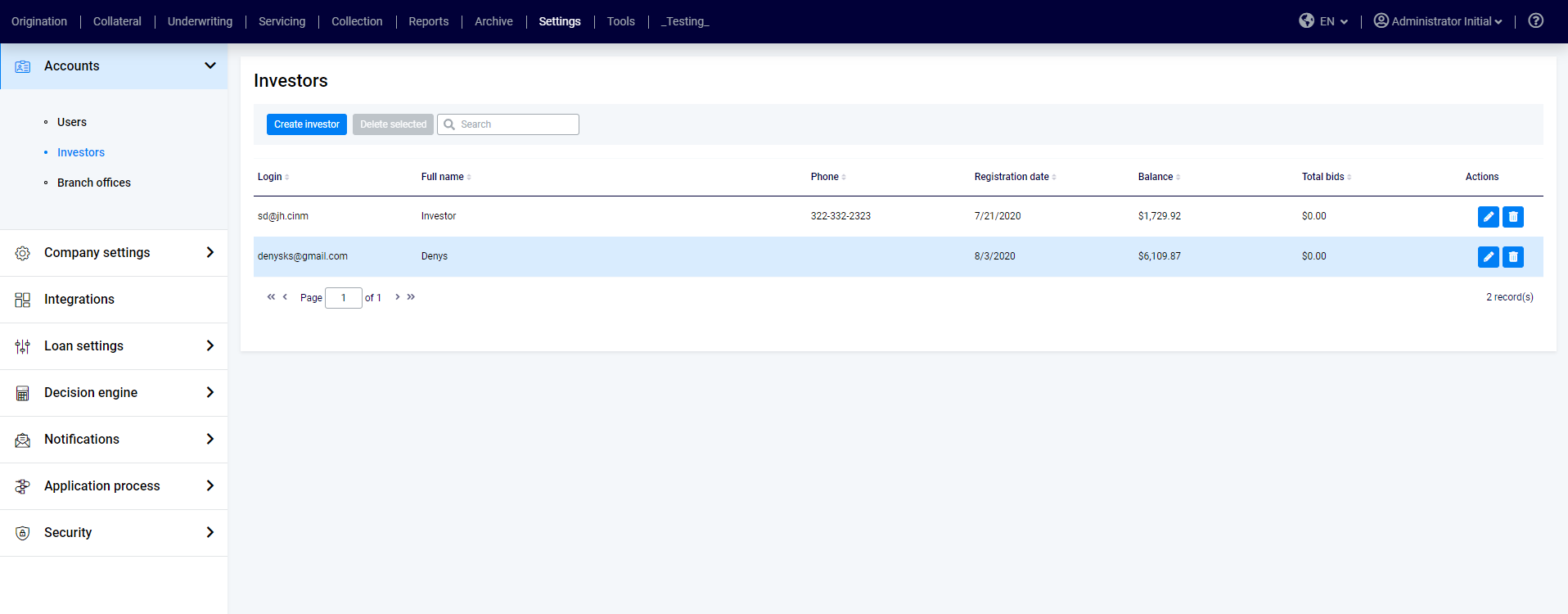/
Deleting
Deleting
Enter a web workplace.
The table with all investor accounts registered in the system is displayed:
Investor accounts registered in the system.
In the table, click an investor account to be deleted.
In the Actions table column, click Delete..
A selected user account has been successfully removed.
Note: | in such case the investor no longer can login to the system, however his active investments live and continue receiving repayments. |
, multiple selections available,
Related content
Modifying
Modifying
More like this
Searching
Searching
More like this
Creating
Creating
More like this
How to Log In
How to Log In
More like this
Withdraw a bid
Withdraw a bid
Read with this
Submit a bid
Submit a bid
Read with this