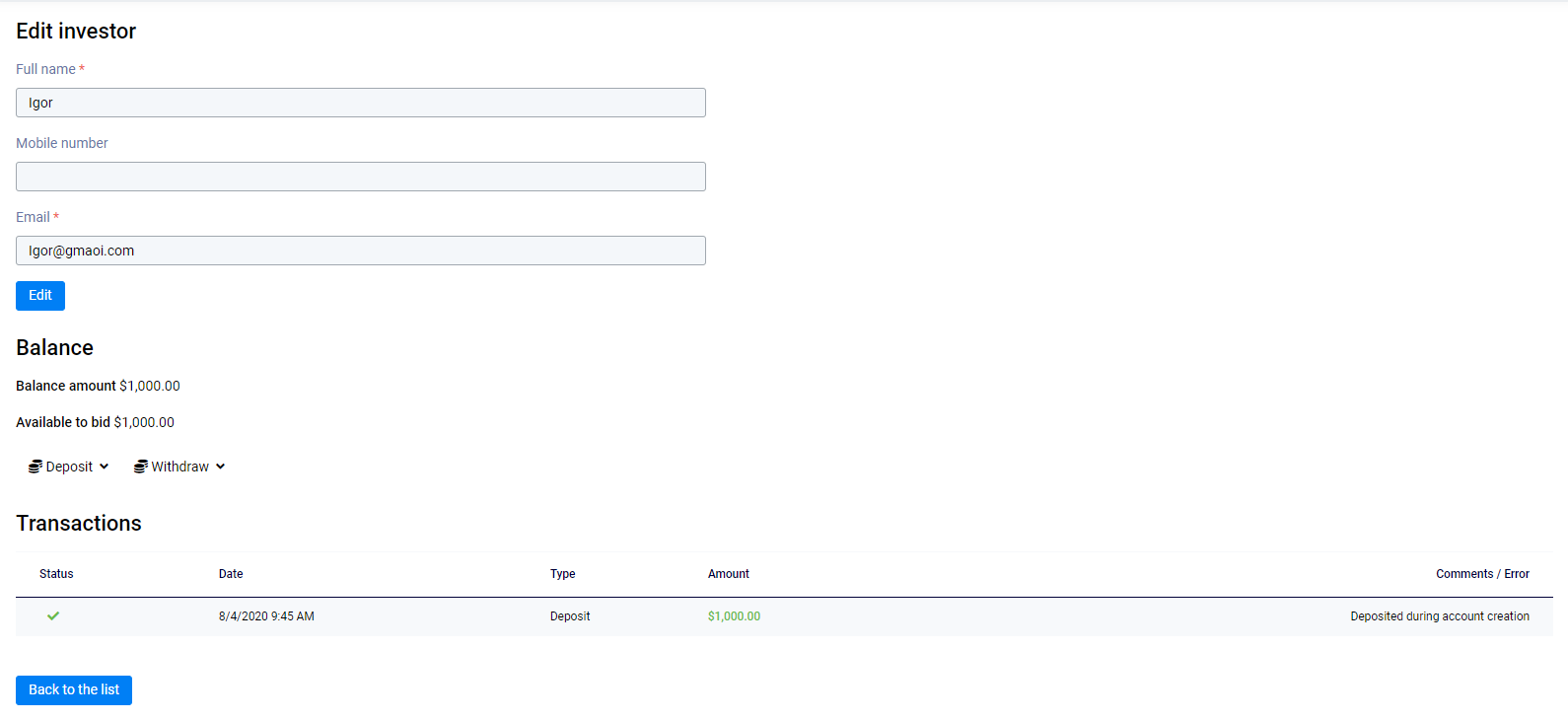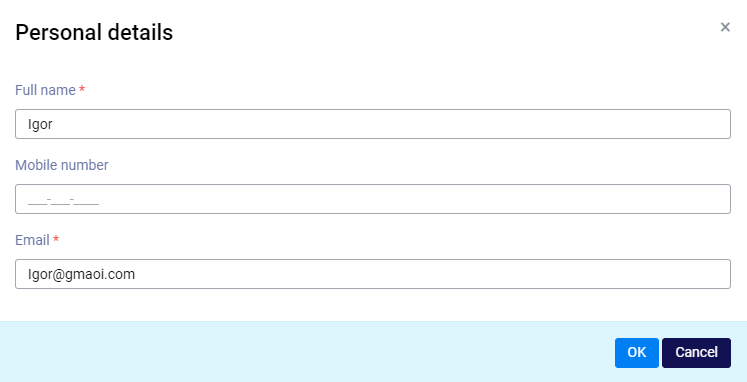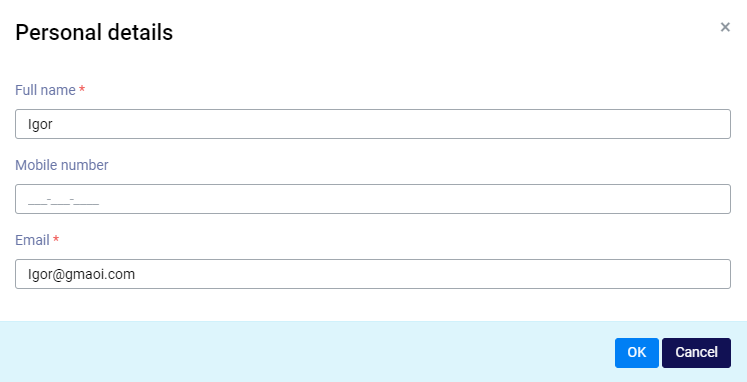/
Modifying
Modifying
This subsection provides instructions on how to change an existing investor account.
To modify an Investor account:
Enter a web workplace.
The table with all investor accounts registered in the system is displayed:
Investor accounts registered in the system.
In the table, click an investor account to be modified.
In the Actions table column, click Edit.
The Edit Investor window opens:
The Edit Investor window.
In the Edit Investor window click Edit to edit investor personal details.
The Personal Details window opens:
The Edit Investor window.
(Optional) In the Full Name box, change a user first name.
(Optional) In the Mobile Phone box, change a user phone number.
Click OK to save changes.
The investor account has been successfully modified.
, multiple selections available,
Related content
Modify a bid
Modify a bid
Read with this
Creating
Creating
More like this
Deleting
Deleting
More like this
Changing Passwords
Changing Passwords
More like this
Searching
Searching
More like this
Set default filtering
Set default filtering
Read with this