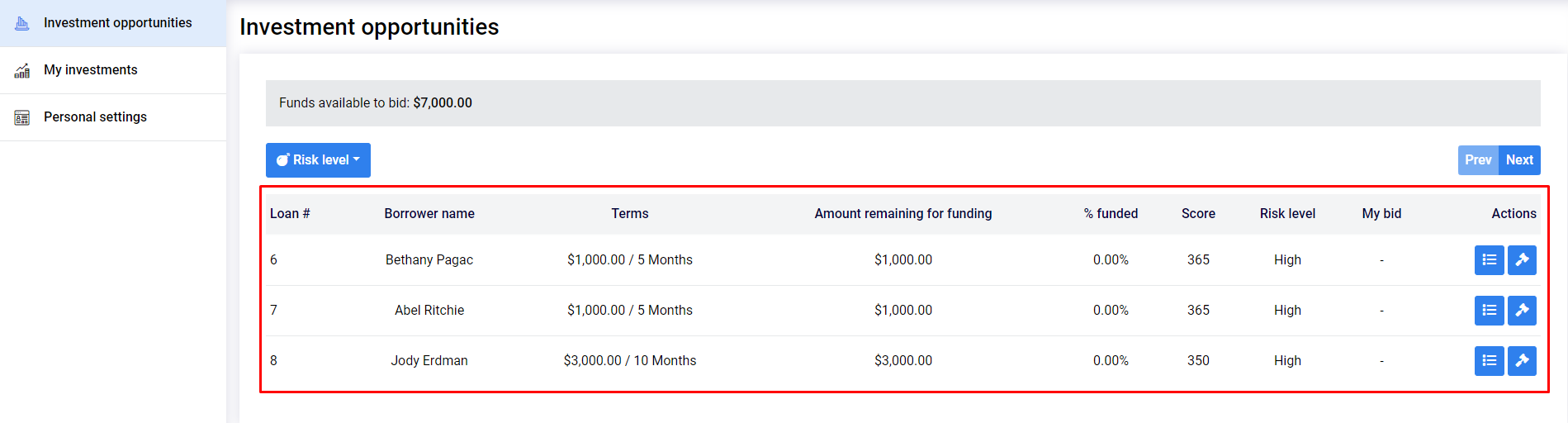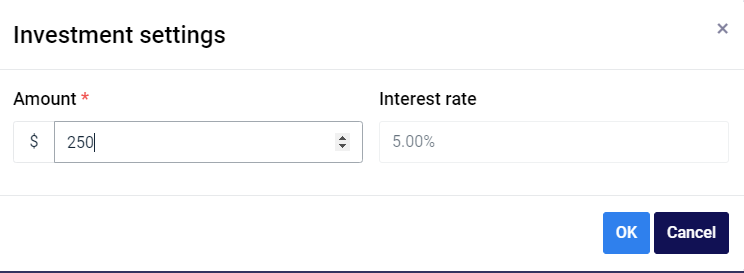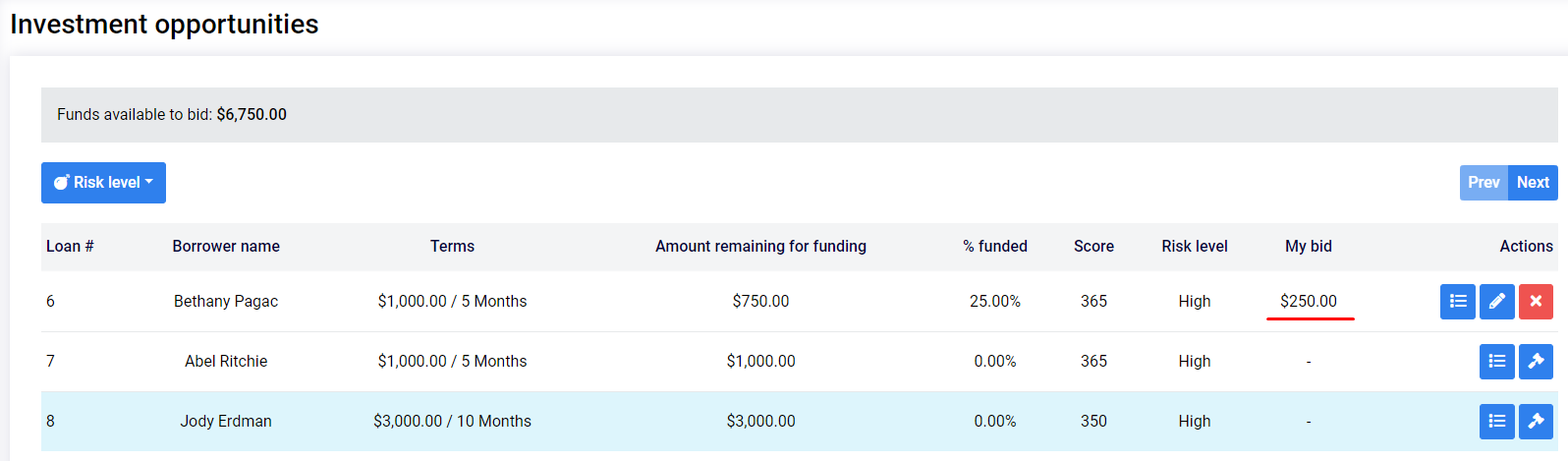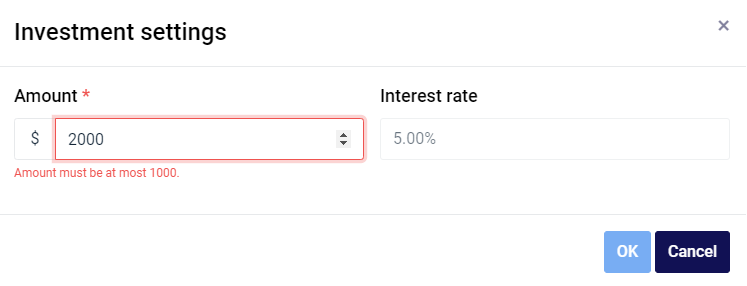Submit a bid
This subsection provides instructions on how to submit a bid.
To submit a bid:
- Enter a web workplace as described in Logging in to TurnKey Lender.
The table with all loans awaiting investments is displayed:
Lending Portal
- In the table on the right-hand side of the web workplace, click Bid button to bid a loan application.
The Investment Settings window opens:
Investment Settings window
In the Amount box, enter an investment amount.
Note:
Following constraints are applied to the investment Amount: can't be greater than "Amount to fund" value for the loan and can't exceed the Funds Available to Bid value.
Amount to fund - the remaining unfunded amount for the loan (E.g., if loan amount is $1000 and there are 2 investments $100 each, then amount to fund = $1000 - $100 - $100 = $800).- Click OK to save changes.
The bid has been successfully added.
Investment opportunities page
Note: | If the loan is fully funded after the bid, it disappears from the Opportunities list and moves to disbursement automatically. |
Note: | If the investment Amount is incorrect corresponding error message is displayed. |
Investment Settings window with incorrect Amount