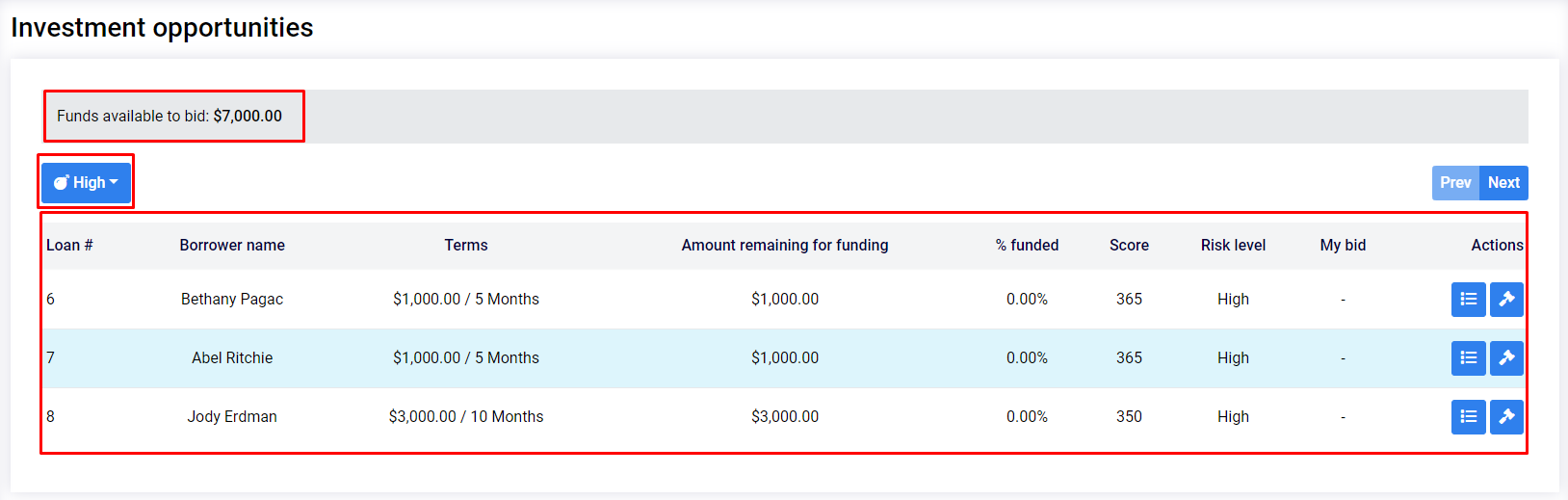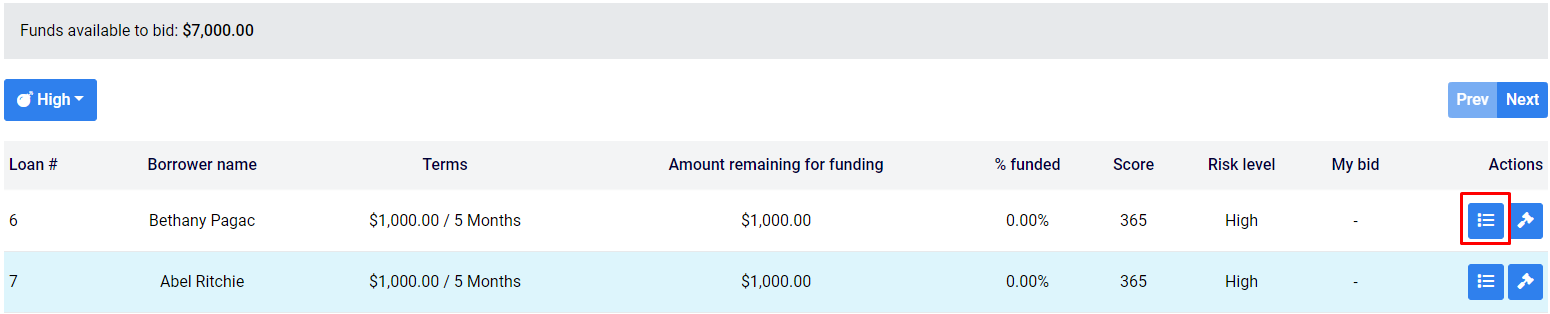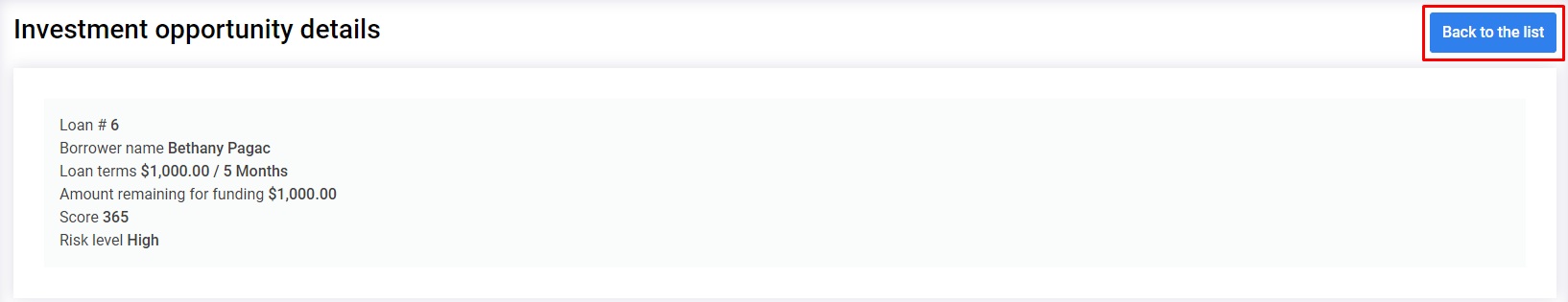View available investment opportunities
This subsection provides instructions on how to view available investment opportunities.
To view available investment opportunities
- Enter a web workplace as described in Logging in to TurnKey Lender.
The Investment Opportunity window opens:
Investment Opportunity page
The Investment Opportunity page consists the following areas:
1. Funds available to bid
This value shows funds that can be used for investments. This value is calculated using the following formula:
Funds Available to Bid = current amount of funds on the investor's balance – sum of amounts of all bids in the Submitted status.
2. Risk level settings
This field is used for filtering of loan application displaying.
3. Loans awaiting investments
This area displays the list of loans available for investments. The contents of this list depend on the p2p workflow selected in the Enabling Workflow.
Note: |
|
To view details of loan awaiting investments:
- Click Details button.
Investment opportunities page
The Investment Opportunity Details window opens:
The Investment Opportunity Details window
- (Optional) Click the Black to the list to return to the previous page.