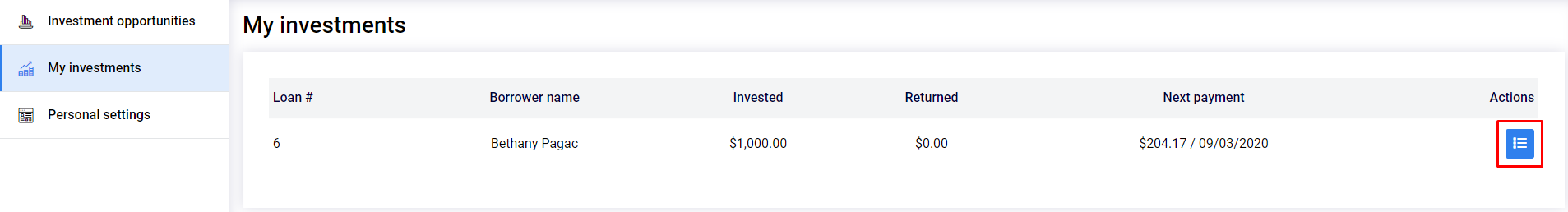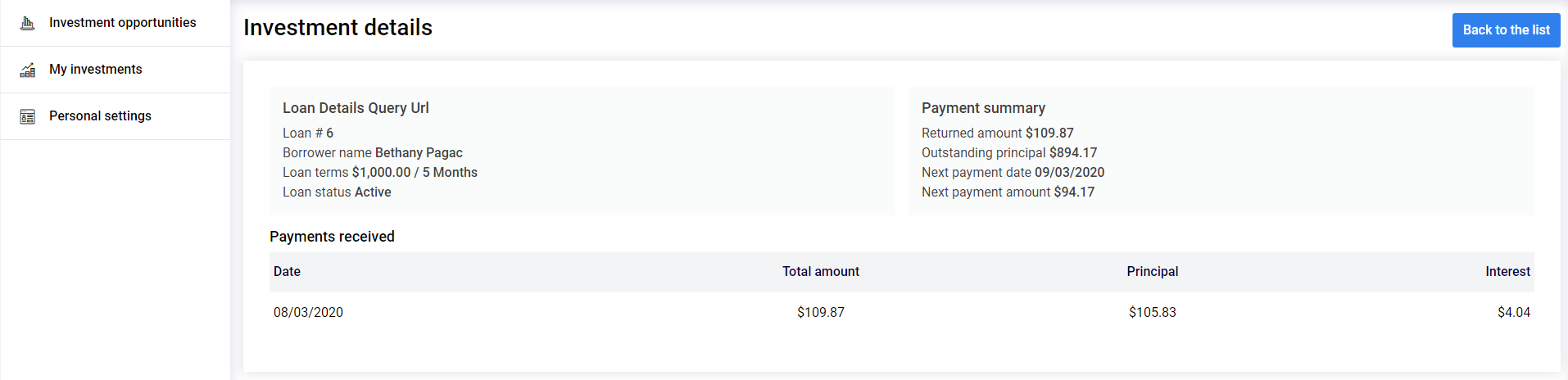View charged investments
This subsection provides instructions on to view charged investments.
To view charged investments:
Enter a web workplace.
Go to My Investments menu item. The table with a list of active invested loans (fully or partially) is displayed:
My Investments page
Click Details button to see display detailed information on the loan and see repayment information.
The Investment Details window opens:
Investment Details window
The Investment Details page consists the following areas:
Payment Summary includes:
Returned Amount - total amount of funds repaid for the investment;
Outstanding Principal - the difference between investment amount and Returned Amount;
Next Payment Date - due date of This installment;
Next Payment Amount – total amount that must be returned to this investment in case if the borrower fully pays current installment on the due date.
Payments received
Date – payment date;
Total Amount - total amount of payment;
Principal – paid loan body amount.
Interest – paid interest amount.
(Optional) Click the Black to the list to return to the previous page.