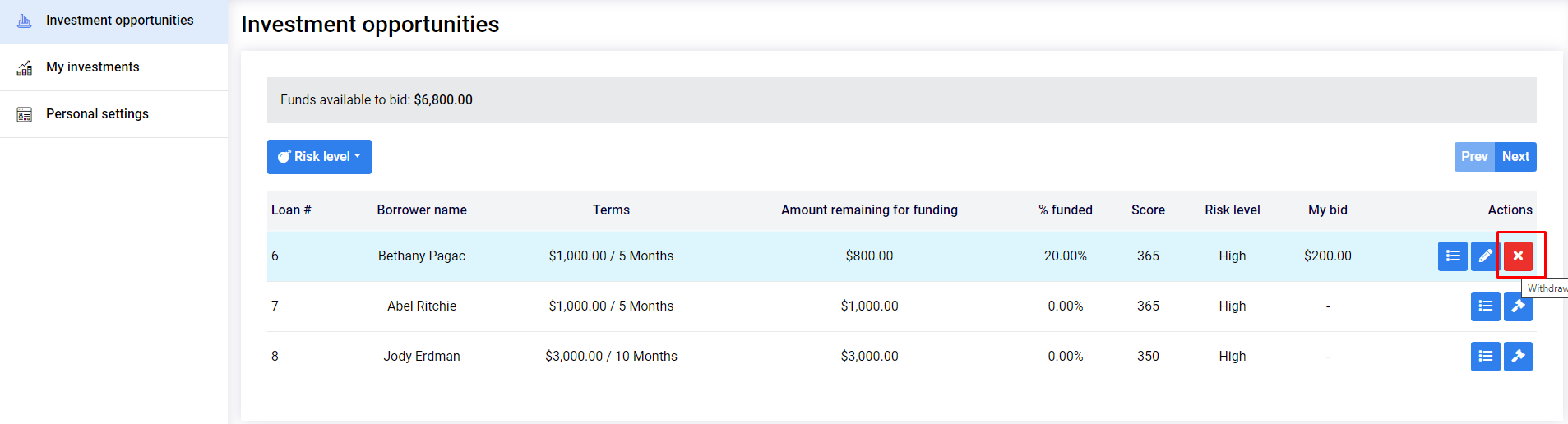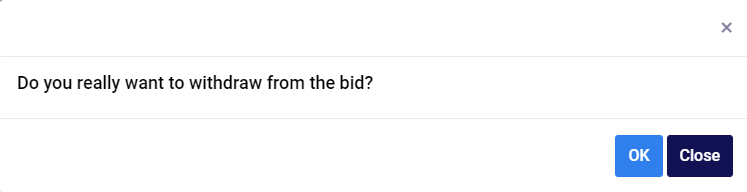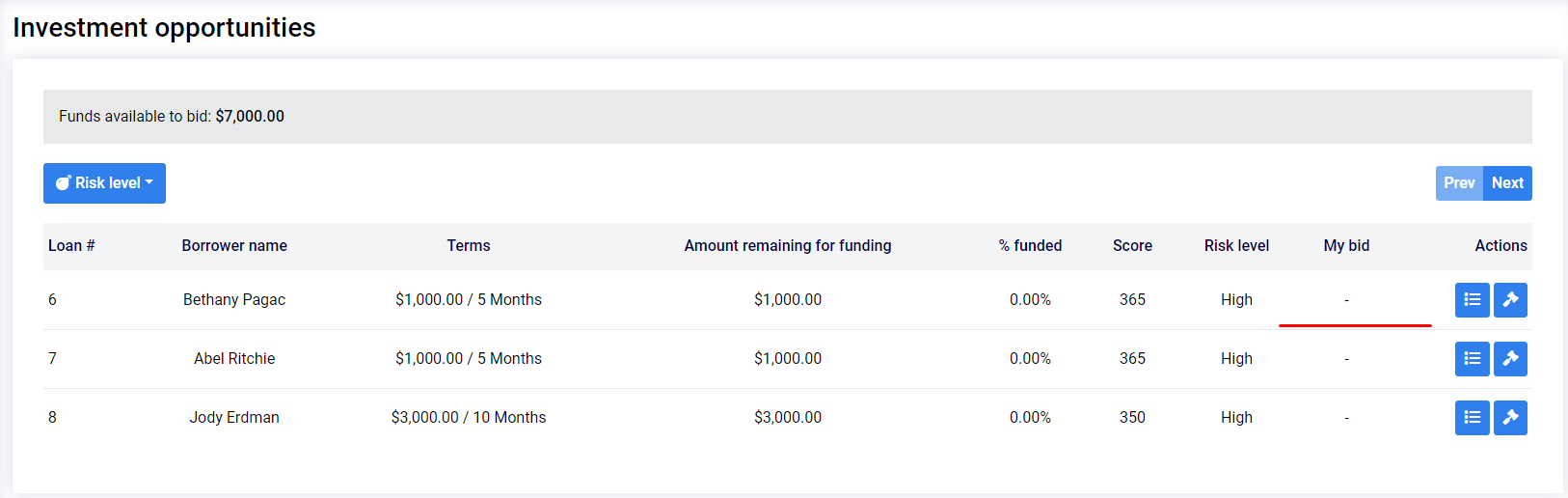Withdraw a bid
This subsection provides instructions on to withdraw a bid.
To withdraw a bid:
Enter a web workplace.
The table with all loan awaiting investments is displayed:
Lending Portal
Note: | Only the submitted bid that do not cover the loan amount in full (partial investment) can be withdrawn. |
In the table on the right-hand side of the web workplace, click Withdraw button to cancel the existing bid.
Confirmation window opens:
Confirmation window
Click OK to withdraw a bid.
The bid has been successfully canceled.
Lending Portal