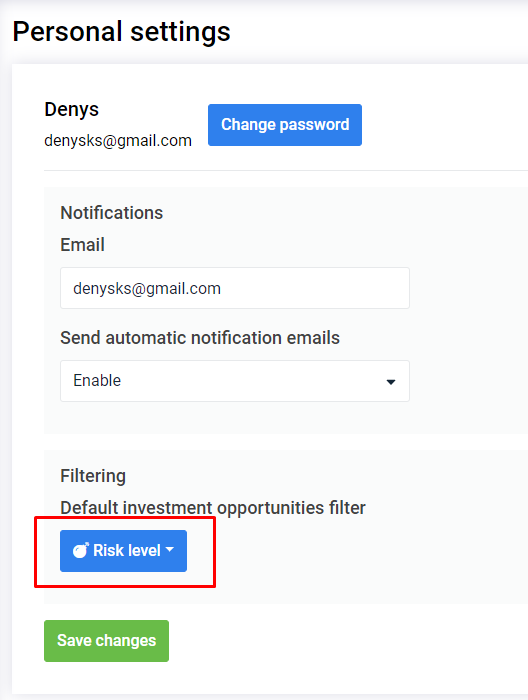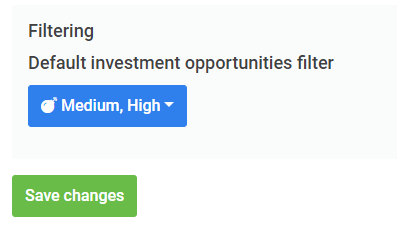/
Set default filtering
Set default filtering
This subsection provides instructions on how to set filtering for loan application displaying.
To set filter:
- Enter a web workplace as described in Log on to Turnkey Lender.
Go to Personal Settings menu item.
The Personal Settings window opens:
The Personal Settings window.
In the Filtering section, click Risk level.
Note:
In case of some filters have been applied, button name will contain selected options list.
Button for filtering loan applications with applied filter options- Click a corresponding button and select a preferred option:
Filtering loan applications.
Note: | Also, applications filter can be set via Investment opportunities. |
- Click OK to save changes.
, multiple selections available,
Related content
Modify a User Account
Modify a User Account
Read with this
Portfolio
Portfolio
More like this
Managing Investor Accounts
Managing Investor Accounts
Read with this
View available investment opportunities
View available investment opportunities
More like this
Using Peer to Peer Investments for Loans
Using Peer to Peer Investments for Loans
Read with this
Creating
Creating
Read with this