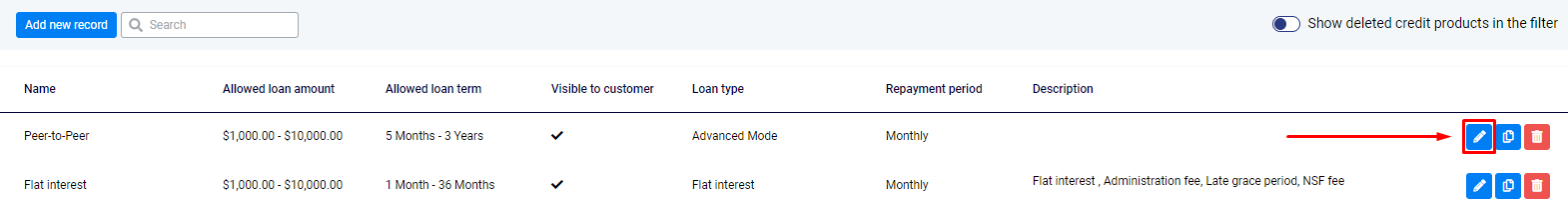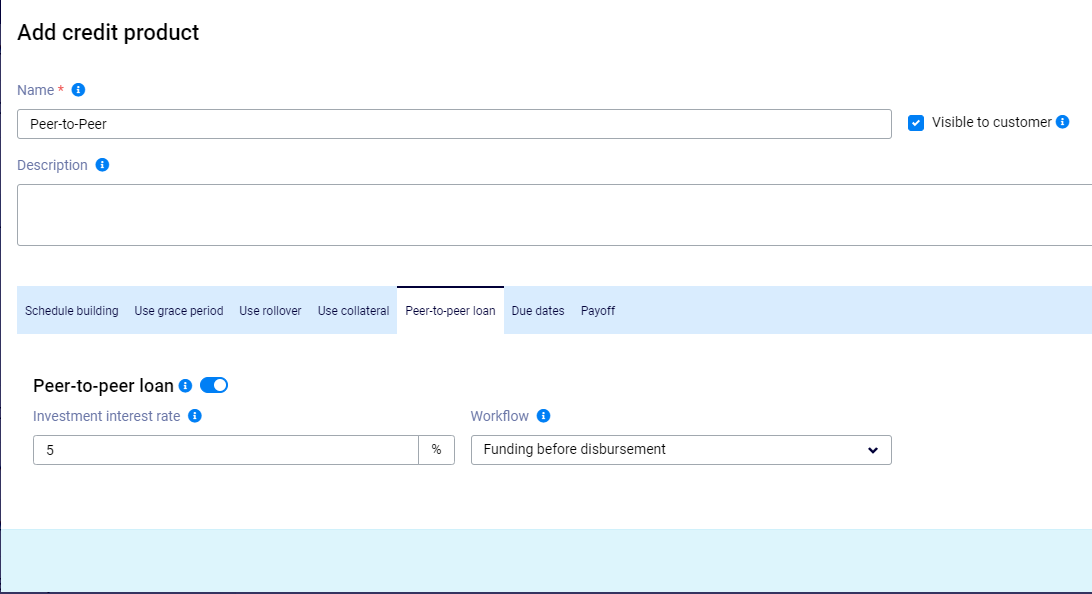Editing P2P Credit Product
This subsection provides instructions on editing the parameters of credit products available in the system.
To edit a credit product:
- Enter a web workplace as described in Log on to Turnkey Lender.
- In the option menu to the left, click Credit Products.
The list of all credit products available in the system is displayed in the table.
- In the table, add the check mark next to a credit product that must be modified.
- Click the Edit button.
Editing the credit product.
The Edit Credit Product window opens:
The Edit Credit Product window.
Repeat the steps 4-5 of the procedure described in Adding New P2P Credit Product.
Note:
All changes made to the credit product will influence only new loan applications that will be created on the basis of a modified credit product.
- Click OK to save changes.
The parameters of the selected credit product have been successfully changed.