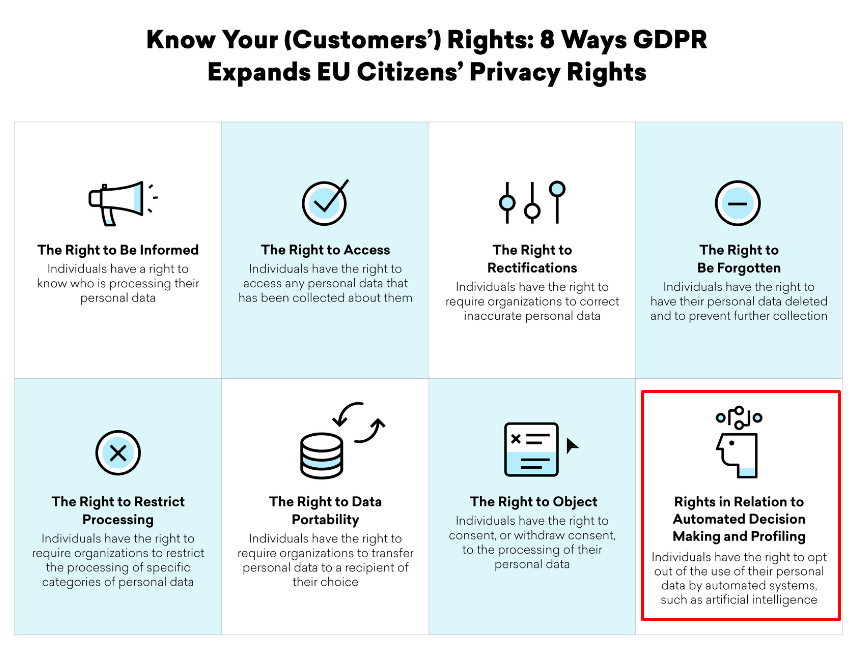GDPR compliance
| Jira issue |
EL-2933
-
Getting issue details...
STATUS
|
|---|
General Requirement
General Data Protection Regulation (hereinafter referred to as "GDPR") is a European regulation to strengthen and unify the data protection of EU citizens.
This article contains the key points of the GDPR as well as information on the сhanges that must be implemented in order to get Turnkey Lender system compliant with the regulation.
Official document: https://gdpr-info.eu/
Useful article for understanding main items of GDPR: https://www.braze.com/resources/library/faq/gdpr-need-to-know/thanks/
Rights in Relation to Autimated Decision Making and Profiling:
One of the mains item in the GDPR is "Individuals have the right to opt out of the use of their personal data by automated systems, such as artificial intelligence."
We are talking about using AI in our System - Big Data Scoring, so we should talk about it in Privacy Policy. For example, in my opinion, we can configure in Web.config wich one of the Privacy Policy to show for the Customer (Borrower/Investor) if the System can reject or approve new loan applications.
It's the subject for discussion with all interested parties.
GDPR enabling
How to enable GDPR?
Web.config <add key="GdprEnabled" value="true" />
Privacy Notice
Template
EL-2940 - Getting issue details... STATUS
Location
Front Office: Customer Dashboard→ Personal Privacy Tab
Back office: System → Documents
Breach Notification
EL-2975 - Getting issue details... STATUS
Organizational Benefits: Implementation of described use cases will help Turnkey Lender to be compliant with GDPR data portability requirements "Notification of a personal data breach to the supervisory authority" and "Communication of a personal data breach to the data subject"
| Use case name | Breach Notification for Borrowers |
|---|---|
| Actors | System, Admin |
| Preconditions | Personal data breach has occurred. |
| Post-conditions | Breach notification is sent to the Customer(s). |
| Main Course |
|
| Alternate Courses |
|
EL-3027 - Getting issue details... STATUS
| Use case name | Breach Notification for Investors |
|---|---|
| Actors | System, Admin |
| Preconditions | Personal data breach has occurred. |
| Post-conditions | Breach notification is sent to the Investor(s). |
| Main Course |
|
| Alternate Courses |
|
Data Portability
EL-2943 - Getting issue details... STATUS
EL-3024 - Getting issue details... STATUS
| Use case name | Data Access |
|---|---|
| Actors | Customer (Borrower/Investor), System |
| Organizational Benefits | Implementation of described use case will help Turnkey Lender to be compliant with GDPR data portability requirement - the right for a data subject to receive a copy of the personal data (as outlined in article 15, 20(1)), free of charge, in an electronic format so the Customer is able to transmit that data to another controller. |
| Preconditions | A Customer has an existing account and access to the personal account in the System. |
| Post-conditions | The Customer receives the copy of his personal data in a PDF format |
| Main Course |
|
Personal Data Modification
EL-2935 - Getting issue details... STATUS
EL-2936 - Getting issue details... STATUS
| Use case name | Customer's Personal Data Modification |
|---|---|
| Actors | Customer (Borrower/Investor) |
| Organizational Benefits | Implementation of described use case will help Turnkey Lender to be compliant with GDPR requirement - the right for modification of personal data if it's accurate or incomplete. |
| Preconditions | A Customer has an existing account and access to the personal account in the System. |
| Post-conditions | The Customer's personal details are updated |
| Main Course |
|
| Alternative Course (Borrower) |
|
| Alternative Course (Investor) |
|
GDPR compliance. Borrower
link to sub-article /wiki/spaces/TLKB/pages/3281289404
GDPR compliance. Investor
link to sub-article /wiki/spaces/TLKB/pages/3281289481
Read more
Previous version of this article can be found here: /wiki/spaces/TKL/pages/535527511