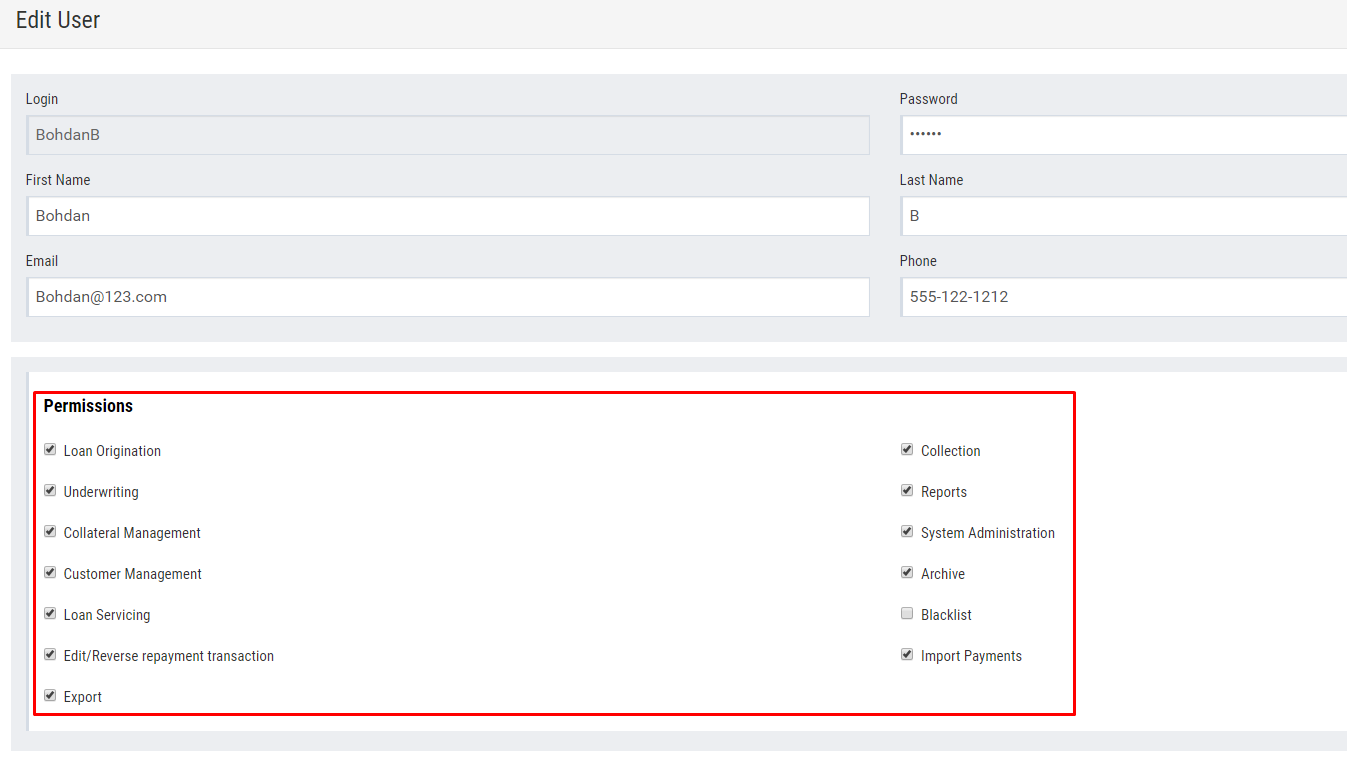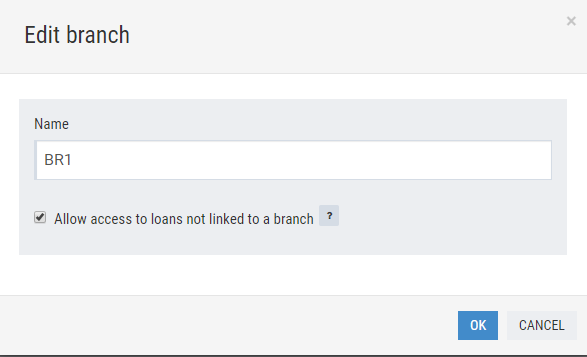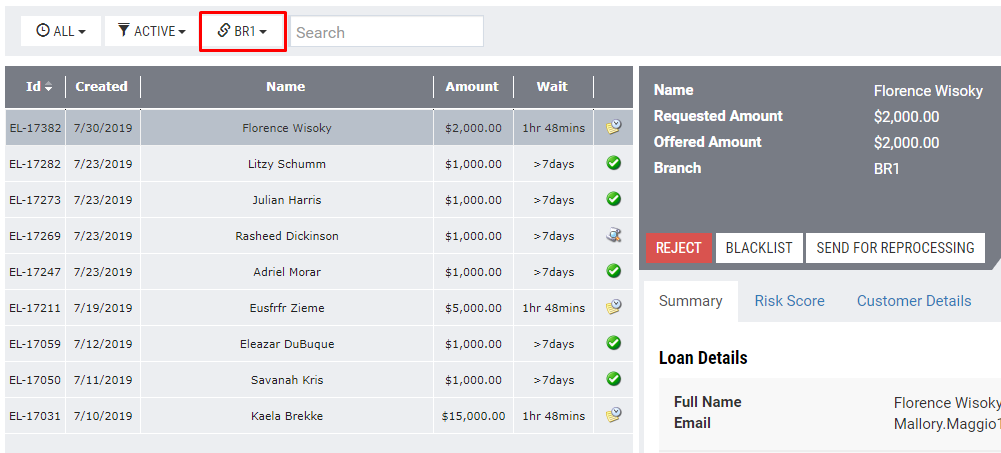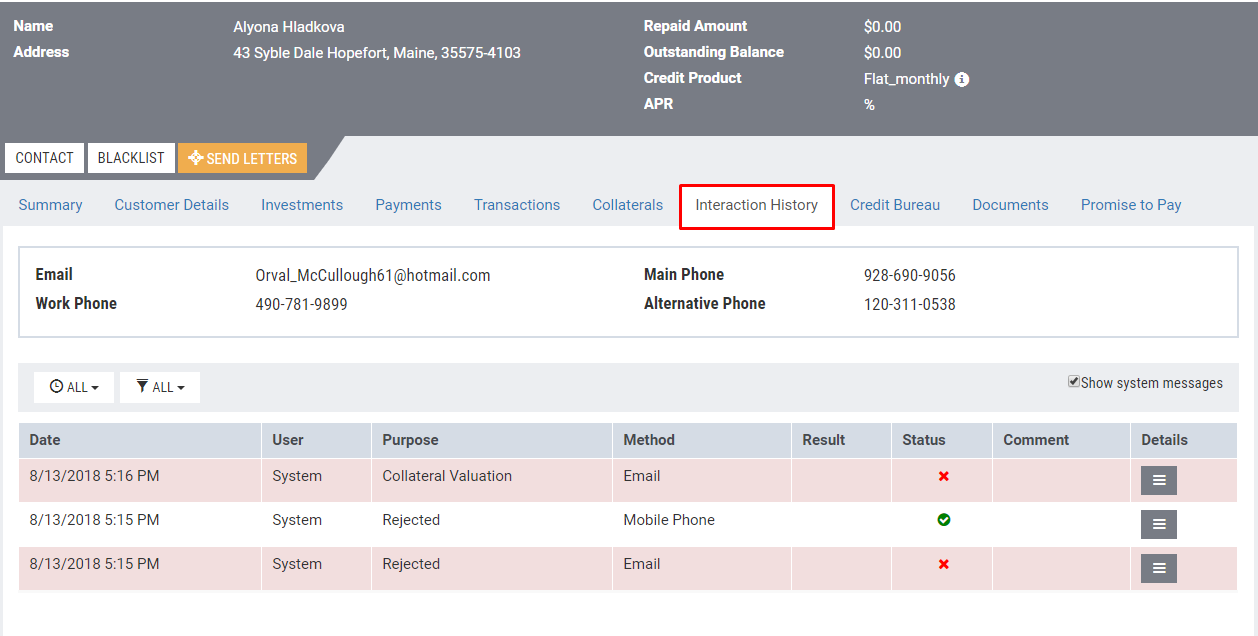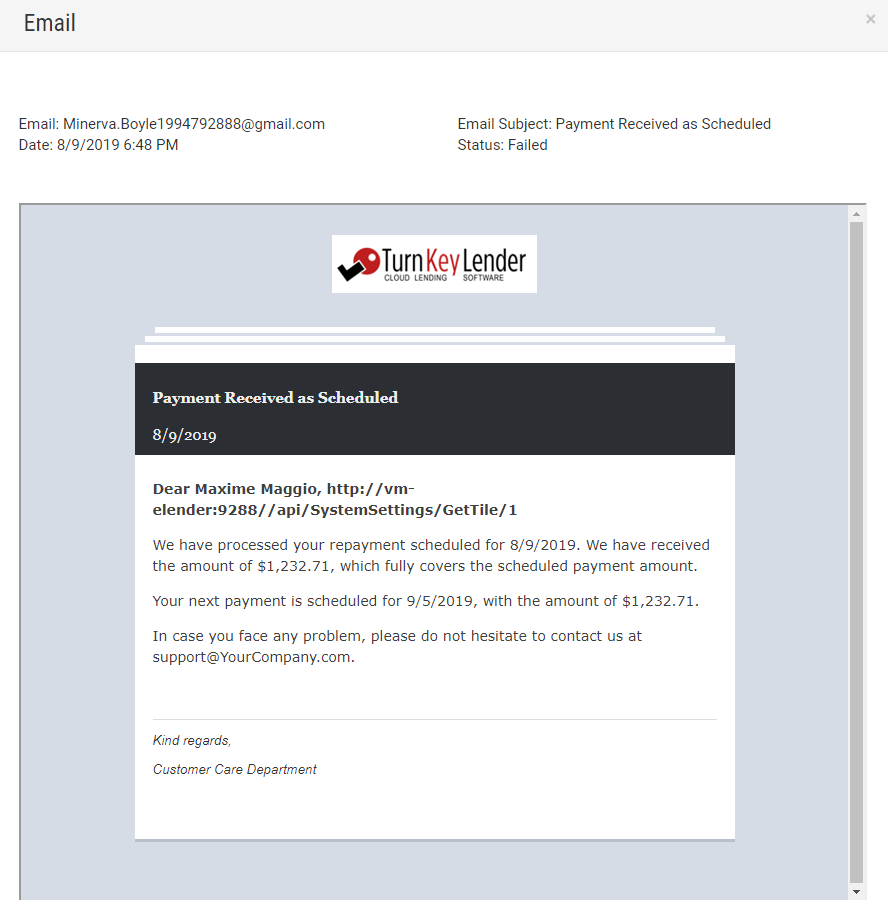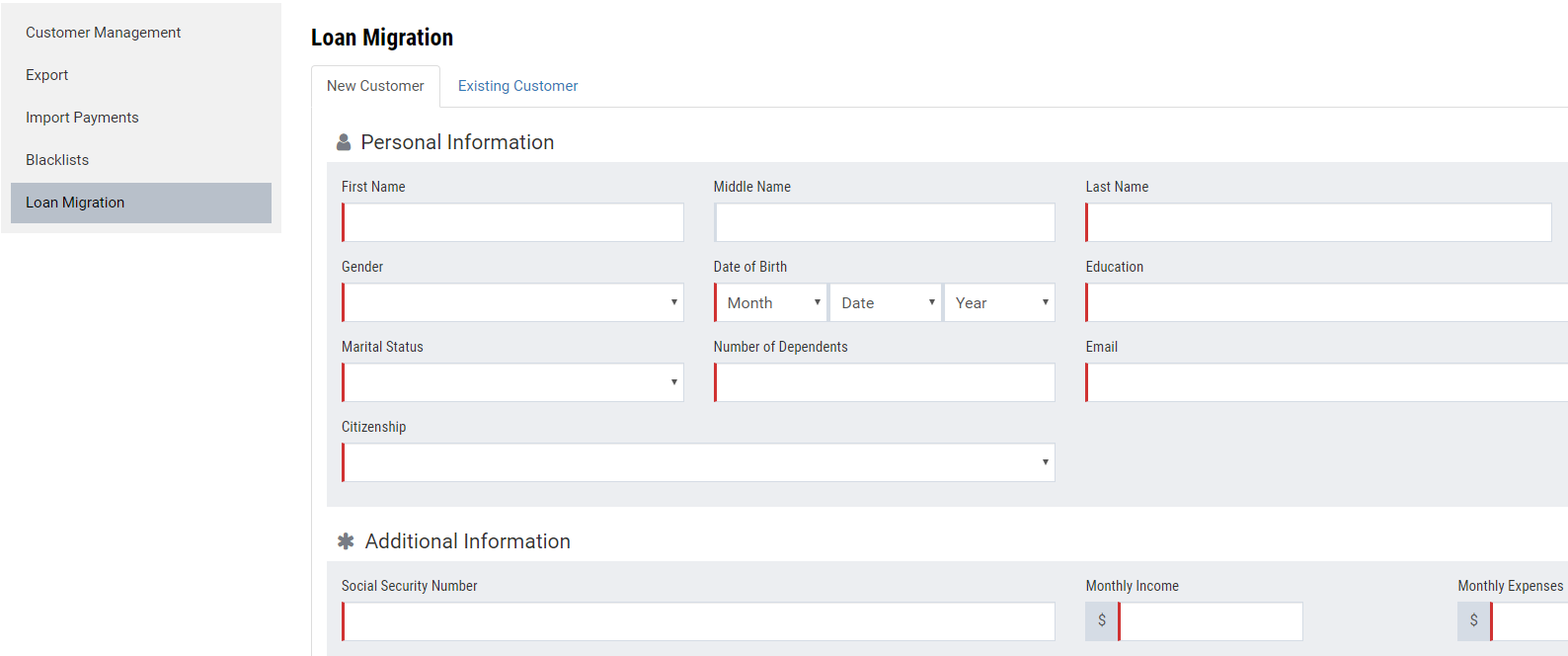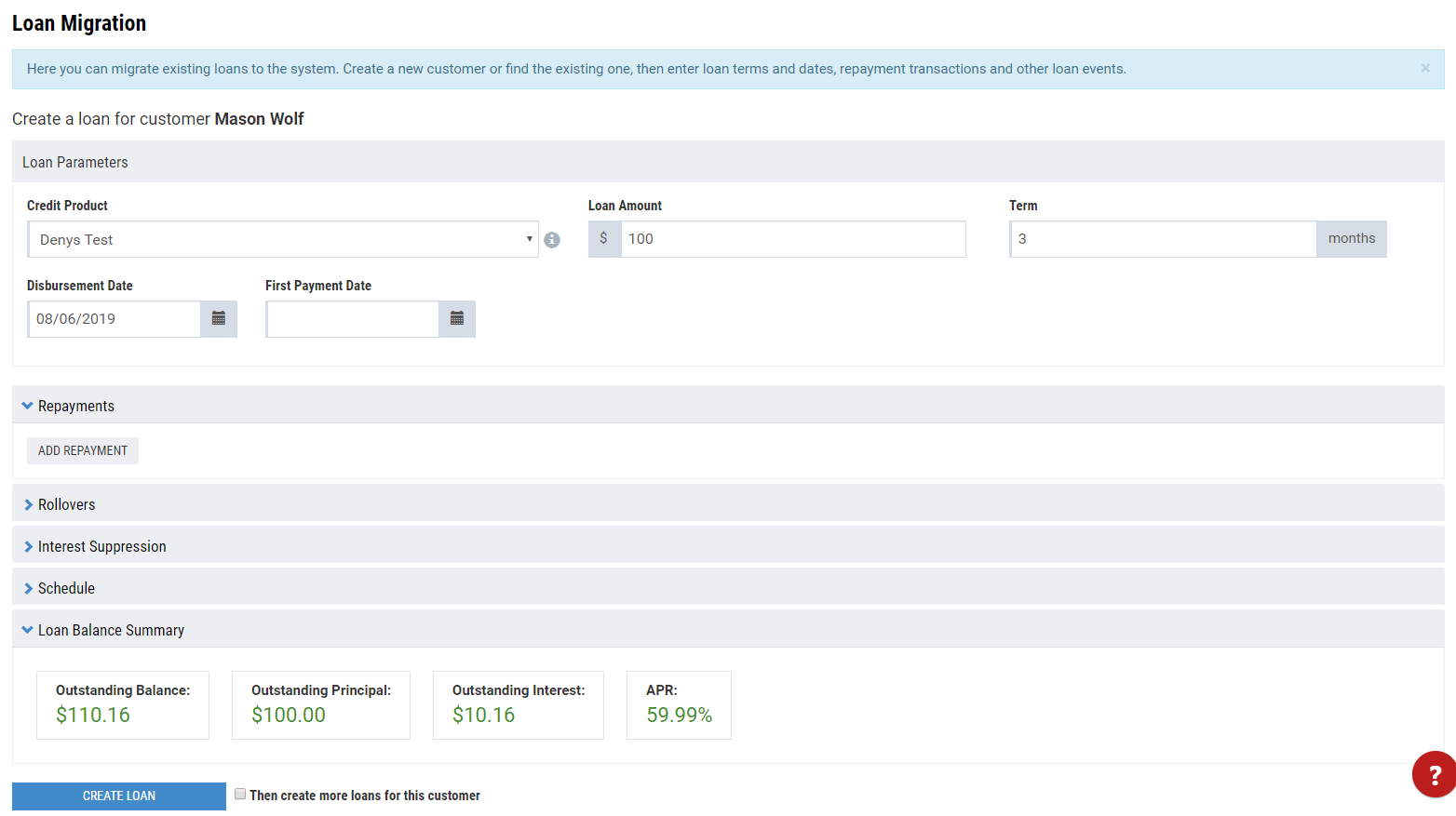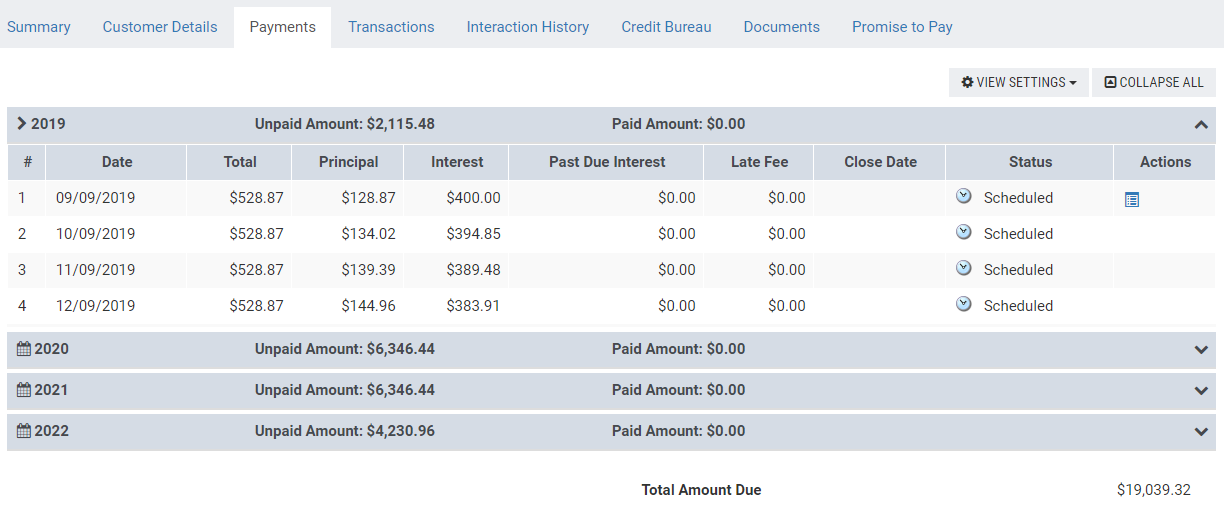Release 6.6 (9 August 2019)
Table of Contents:
Back-Office user roles reworked
Instead of user roles, back-office users are now assigned to a set of permissions. Each permission is bound to a certain area or functionality.
Most permissions correspond to previously defined roles (Underwriter → Underwriting, Loan Manager → Servicing, etc), but some are now to the system and give admins more flexibility when defining which application features should be available to certain users.
Loan availability restriction based on the user's branch
In many cases, when a user is assigned to a certain branch, he should not be able to see loans that aren't related to his/her branch. This can be done now.
When a loan is processed by a user (originator, underwriter), it's automatically linked to this user's branch. Once it's done, users from other branches won't be able to see this loan.
System administrator can define how loan filtering behaves on the branch and user level.
List of loans on main workplaces can now be filtered by a linked branch.
History of user notifications sent by the system
Back-office users can now analyze the history of all notifications (email and SMS) sent to a borrower.
It's possible to view the text of each notification and download email attachments.
Manual migration of loans and customers
For our clients that have existing customers and loans and would like to migrate them into Turnkey Lender, it's now possible to manually enter the required data.
Customers can be either created or selected from the existing list,
During loan migration the user can apply repayments, rollovers and other important loan actions.
Before actually creating a loan, the user can verify the resulting payment schedule, outstanding balances and loan status.
Multiple loans can be created for the same customer.
Installment grouping for long-term loans
For long-term loans (longer than a year), the system now automatically groups installments by year, showing only current year in details.
User can collapse/expand groups or disable grouping entirely if he wants to.
Minor improvements
Various minor usability and UI/UX improvements
Multiple bugs fixed