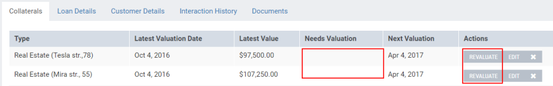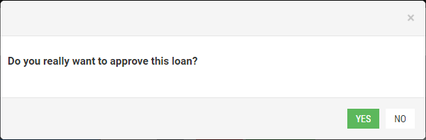Approving Loan Applications
This subsection provides instructions on how to approve collateral loan applications.
The Collateral Manager can approve only those loan applications which collaterals have been already valued (for more information, see the description of the procedure below).
To approve a loan application:
1) Above the table displaying the list of loan applications, click the All split button and select Primary Valuation to filter the loan applications.
After the filter has been applied, the table displays all loan applications that have been approved either automatically by the system or by the Underwriter at the previous stage of processing and which collaterals need to be valued by the Collateral Manager or have already been valued but a valuation period has not expired yet.
2) In the table, select a loan application.
The Collaterals tab displays all collaterals specified for a selected loan.
A loan application can be approved if all collaterals have already been primarily valued (refer to the Valuing Collaterals subsection above). In this case, the check mark is not displayed for the Needs Valuation property opposite the Revaluate action type of corresponding collaterals:
3) Above the table, click the Approve button.
Note: | If Loan To Value ratio (LTV) exceeds a value specified for a credit product being used, the loan application cannot be approved (the Approve button is not available) and the LTV ratio is highlighted in red: |
The confirmation message opens:
4) Click Yes to confirm the operation.
The loan application has been approved and is not displayed on the Collateral workplace.