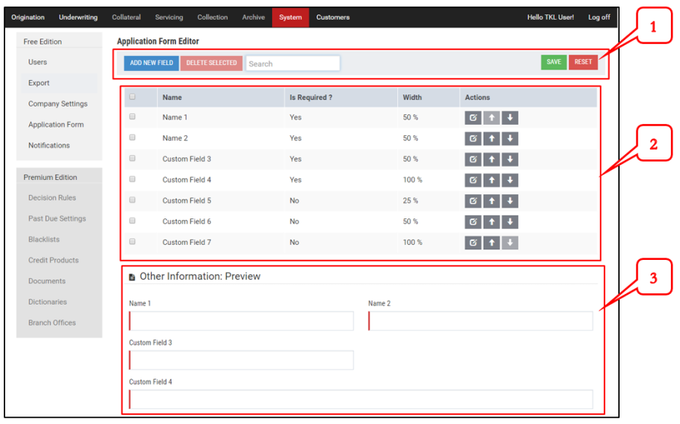Application Form Modification
The Application Form has a customizable section called 'Other Information'. The Administrator can edit the fields in this section to acquire any data of the company's preference.
To open the Application Form Editor, click Application Form in the menu on the left.
Application Form Editor
- The toolbar (1) on the top is used to add, delete and search fields. To save the changes, click Save. To discard the changes, click Reset.
- The custom fields are listed in the section (2). Every custom field has Name (Title), Width (as a percentage of the total screen width) and the Required flag. The Administrator can rearrange the layout of the 'Other Information' section by moving the fields up and down. The up and down buttons in the Actions column are used for this.
- While editing the custom fields, the user can see the result in the Preview area (3).