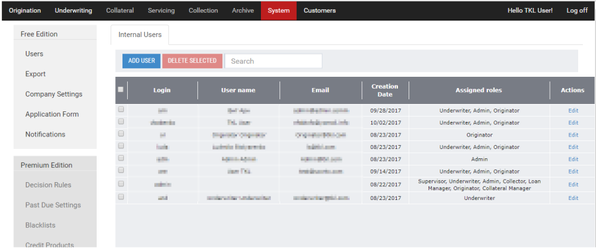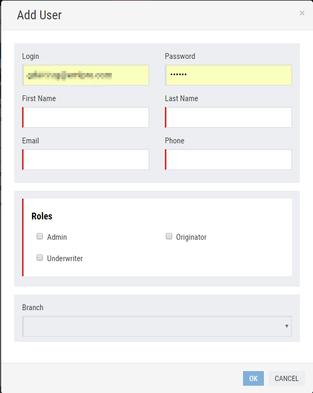Creating User Accounts
Users are responsible for processing borrowers' loan applications in Turnkey Lender.
1) Enter the System workplace as described in Log on to Turnkey Lender .
Click the Users tab to see the list of all user accounts:
User accounts registered in Turnkey Lender.
2) Above the table, click the Add User button.
The Add User window opens:
The Add User window.
3) Enter the Login, Password, First Name, Last Name, Email, Phone.
4) In the Roles area, add the check mark next to a role to be assigned to a specified user.
Note: |
Several roles can be assigned to one user. |
5) Click OK to save entered data.