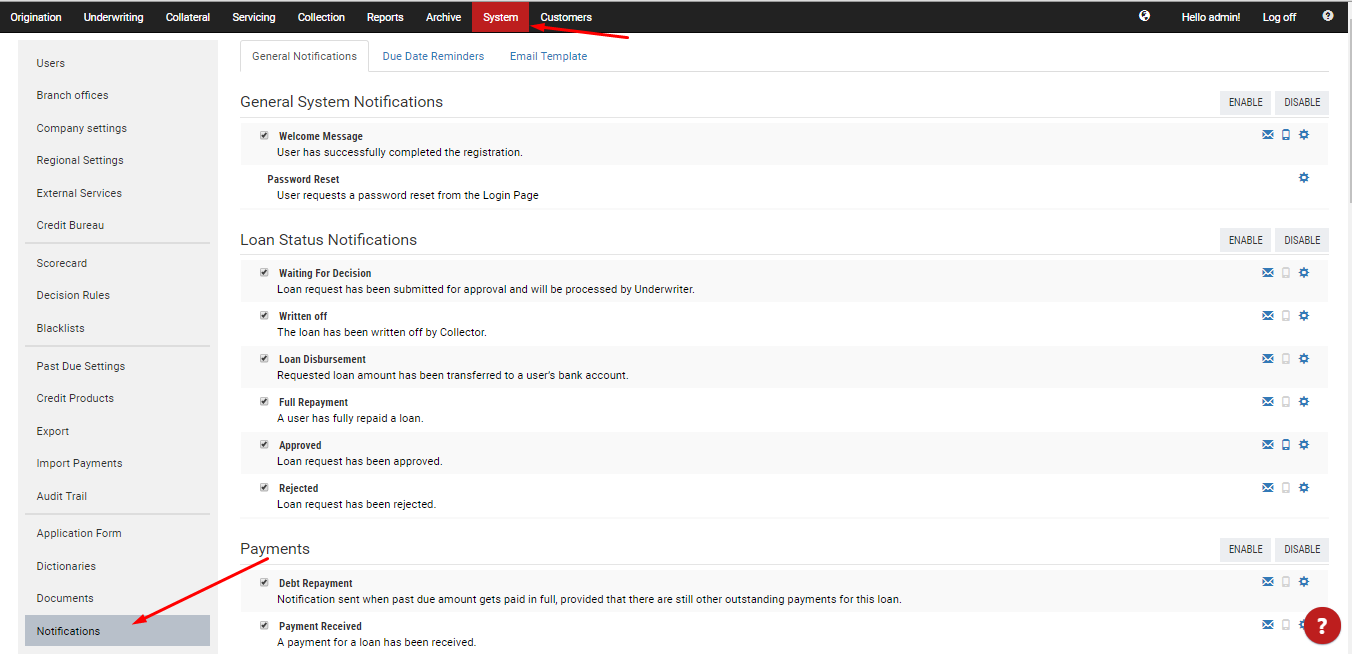The lender's communication with borrowers is a crucial part of building a lasting business relationship and increasing the client's lifetime value. That is why our team has put a lot of effort into building an intuitive module for customizing existing and creating new messages.
TurnKey Lender platform comes with two default notification options built-in: SMS and email. While customizing each message you can choose whether the borrower will only receive an email, a text or both.
All the notifications are divided into two categories:
- Static notifications: these are predefined notifications which are sent to the borrowers when certain events occur. The lender can fully customize the messages that are being sent.
- Due date reminders: this is a list of notifications your borrowers will receive to notify them about a scheduled payment date, upcoming due dates, a failure to repay the installment on time, etc. You can customize this list with your own events.
To access Notifications' center, the User needs to navigate to System → Notifications.
In the guides below we go over settings of each section of the Notifications' center:
General Notifications settings
Due Date Reminders
Email templates