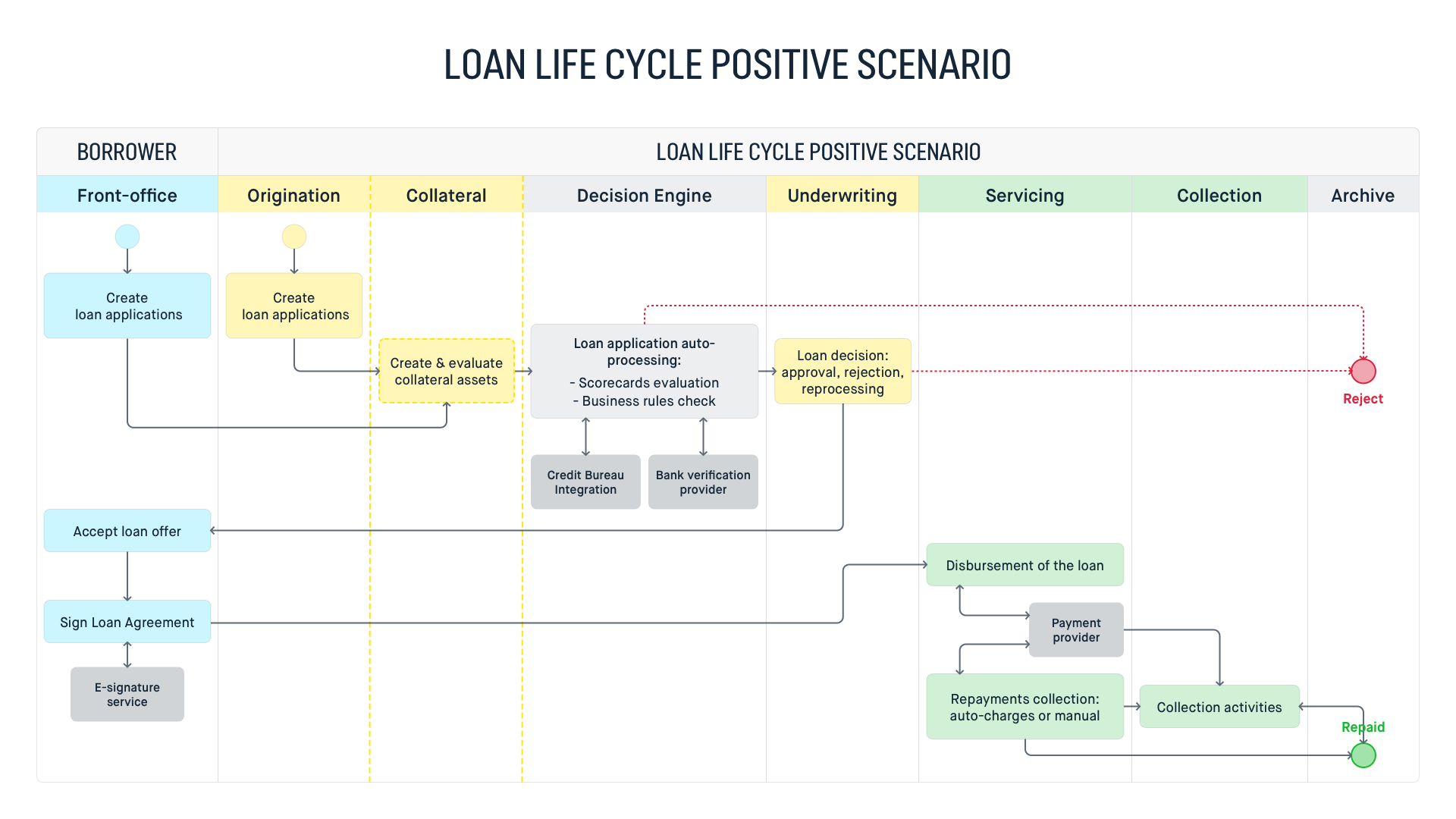Basic Business and TurnKey Lender Flows
Let’s take a look at a usual business flow aimed at providing the Customer with a Loan and then collecting the Loan and corresponding interest and fees in compliance with the agreement.
General Process | Automation with TurnKey Lender | Links to related functionalities |
First, the Customer needs to somehow inform a Lender that they want to get a Loan for a specific amount. | The borrower creates an account and fills in the initial application. This can be done:
| |
Then the Lender runs all the initial checks to see if they want to deal with the Borrower. |