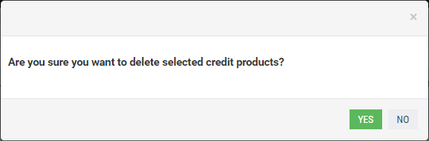...
This subsection provides information on deleting credit products available in the system.
To delete a credit product:
1) In the option menu to the left, click Credit Products.
The list of all credit products available in the system is displayed in the table:
.
2) In the table, add the check mark next to a credit product to be deleted.
3) Click the Delete Selected button.
The confirmation message is displayed:
4) (Optional) Click No to cancel deletion of the credit product.
5) Click Yes to delete the credit product.
The selected credit product has been successfully deleted.
| Include Page | ||||
|---|---|---|---|---|
|