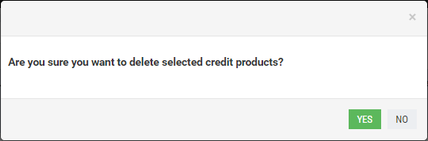Deleting Credit Products
This subsection provides information on deleting credit products available in the system.
To delete a credit product:
1) In the option menu to the left, click Credit Products.
The list of all credit products available in the system is displayed in the table.
2) In the table, add the check mark next to a credit product to be deleted.
3) Click the Delete Selected button.
The confirmation message is displayed:
4) (Optional) Click No to cancel deletion of the credit product.
5) Click Yes to delete the credit product.
The selected credit product has been successfully deleted.
Unable to render {include} The included page could not be found.