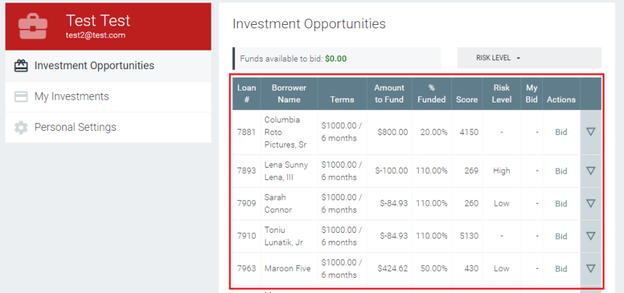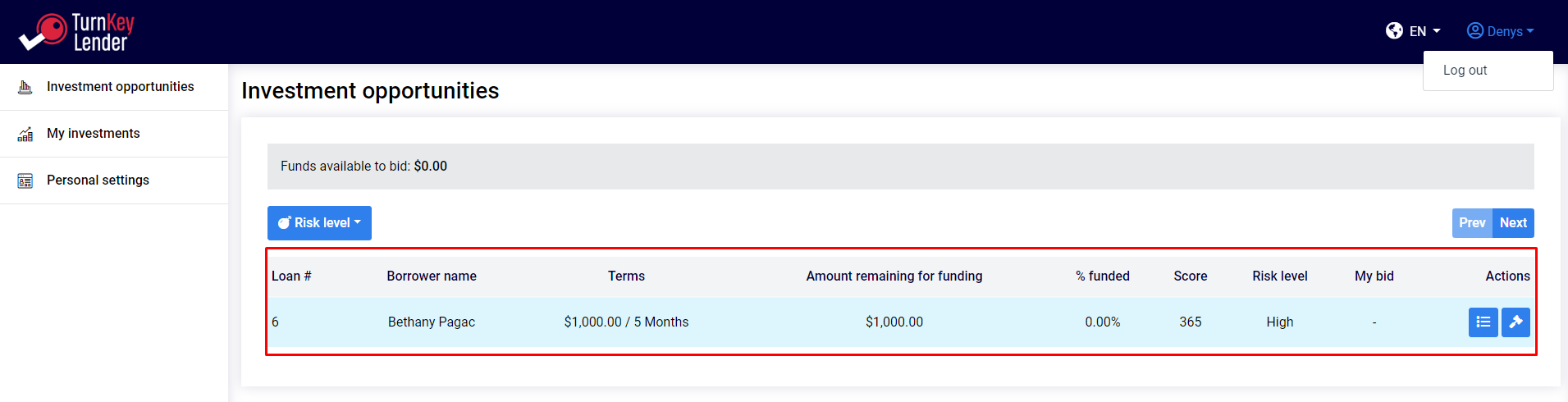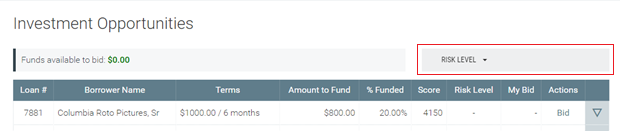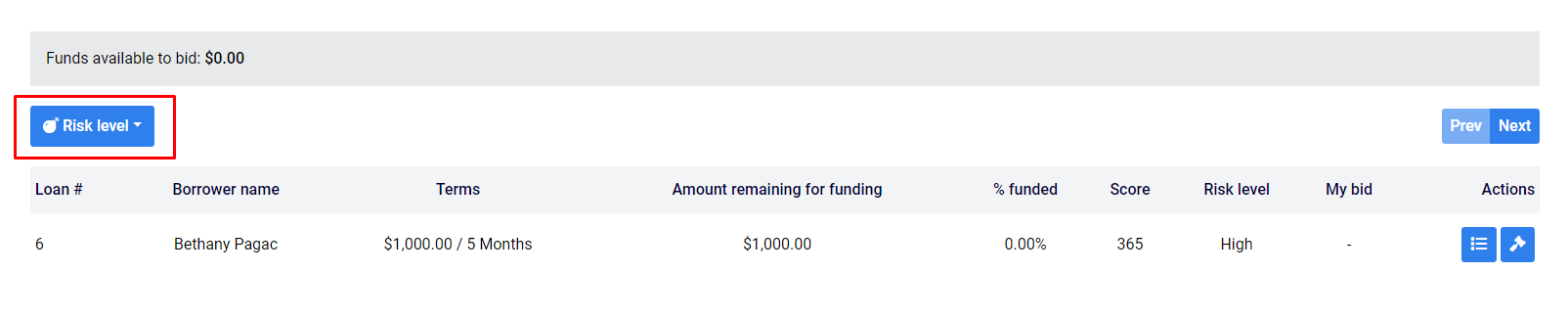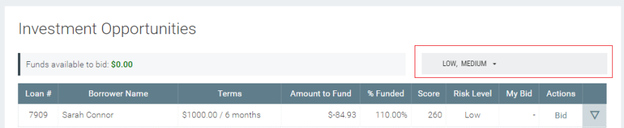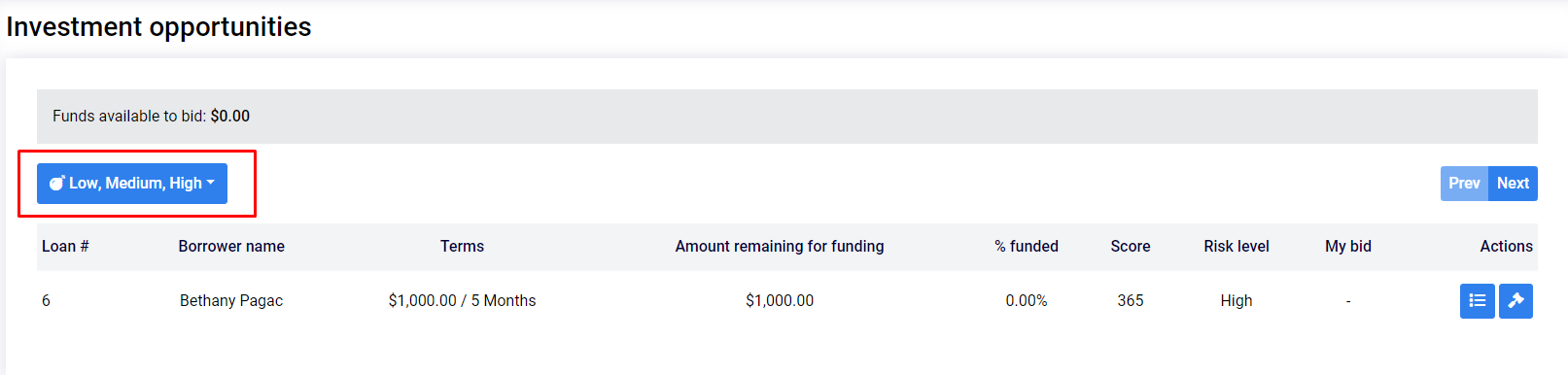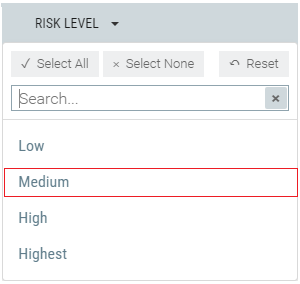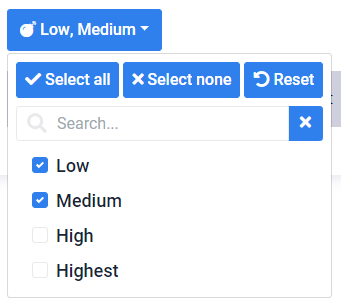...
In the default view mode, the table with all loan applications available is displayed on the right-hand side of the workspace:
Lending Portal
The right left side of the applications list button for filtering list according to a risk level:
Button for filtering loan applications.
Note: | In case of some filters have been applied, button name will contain selected options list. |
Button for filtering loan applications with applied filter options
...
- Click a corresponding button and select a preferred option:
Filtering loan applications.
...