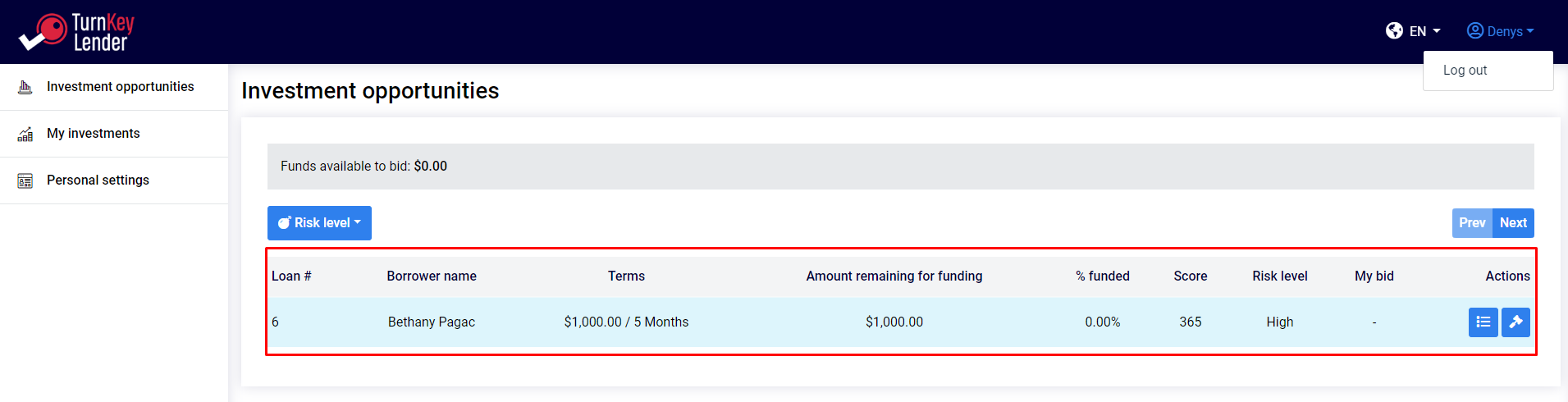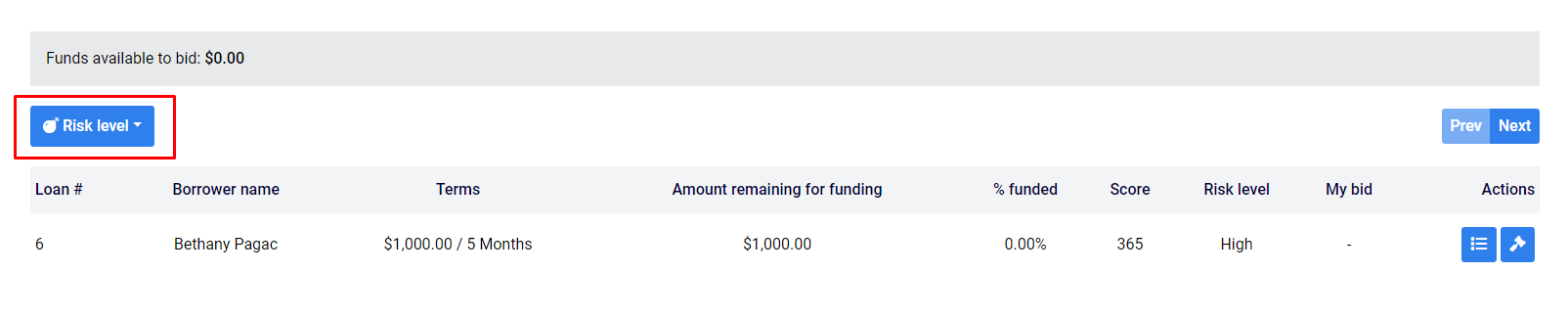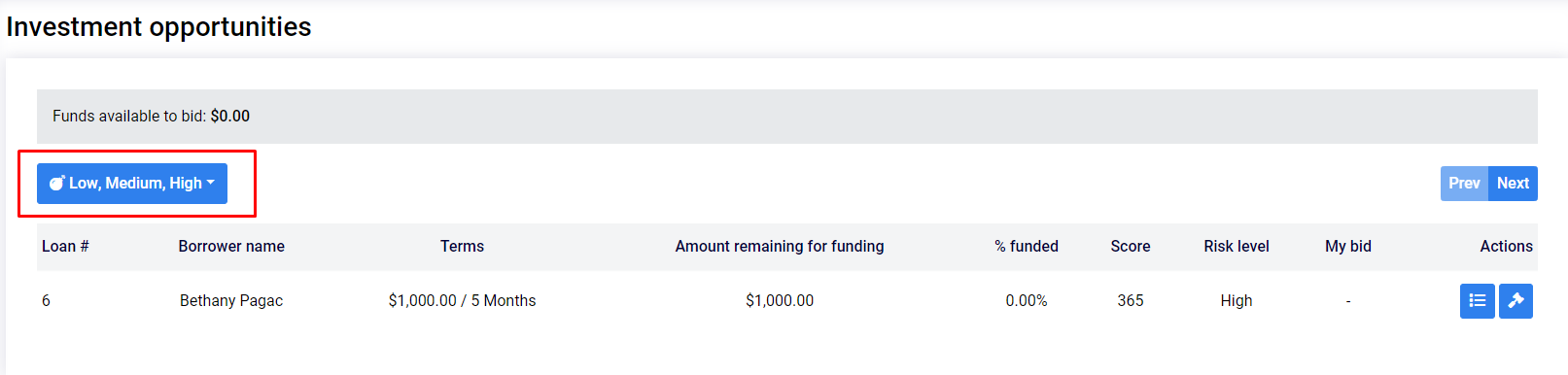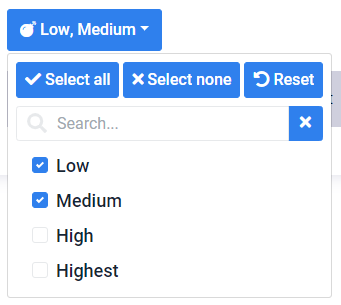How to Filter Applications
This subsection provides general instructions on how to use the filter functionality in the Turnkey Lender system.
The users of the Lending Portal can use the filter functionality to display loan applications according to their risk level.
To apply filter:
- Enter a web workplace as described in the Logging in to TurnKey Lender section above;
In the default view mode, the table with all loan applications available is displayed on the right-hand side of the workspace:
Lending Portal
The left side of the applications list button for filtering list according to a risk level:
Button for filtering loan applications.
Note: | In case of some filters have been applied, button name will contain selected options list. |
Button for filtering loan applications with applied filter options
- Click a corresponding button and select a preferred option:
Filtering loan applications.
The filter has been applied successfully.