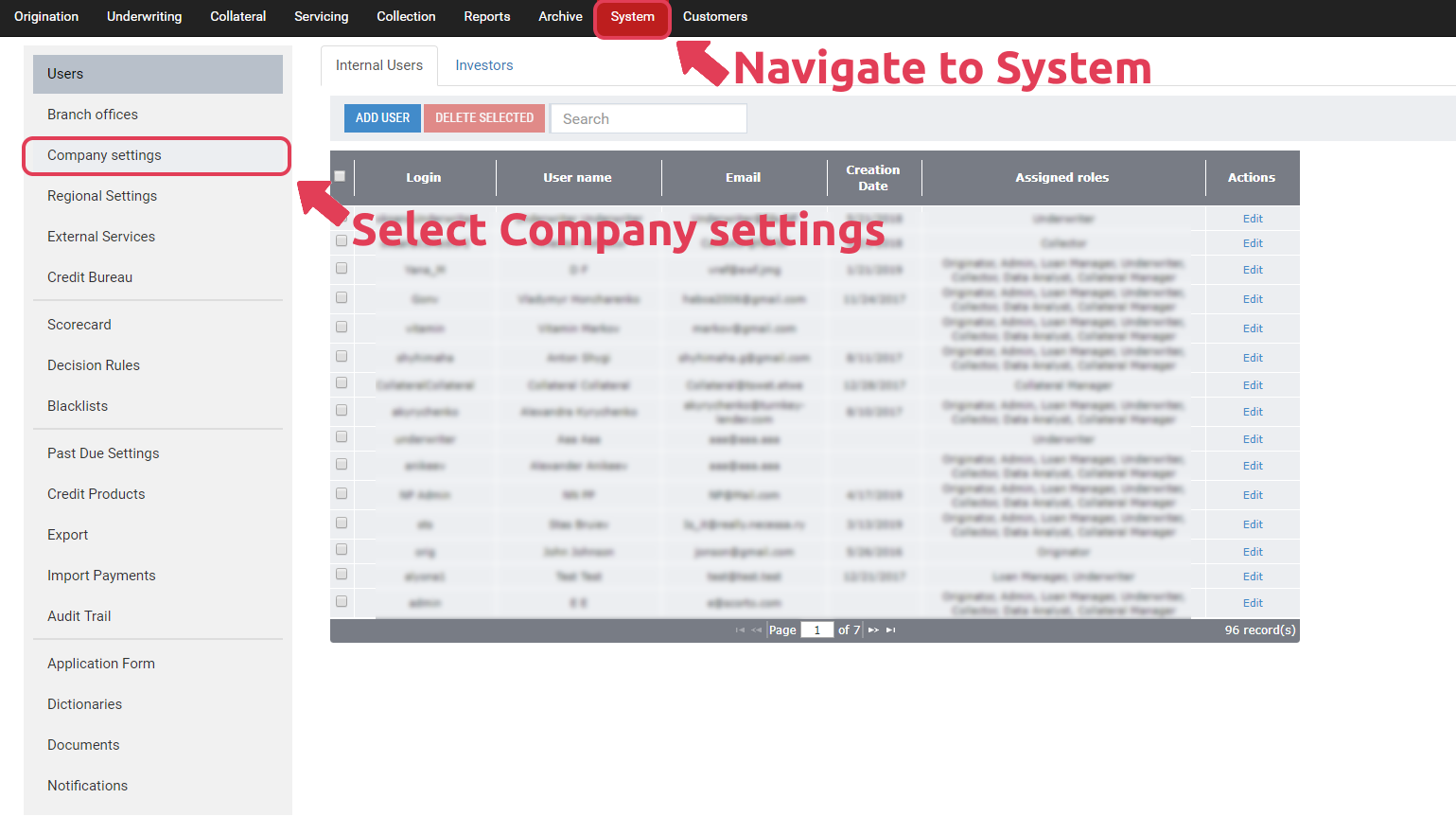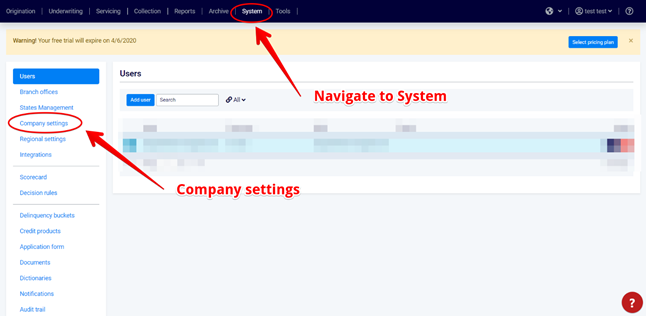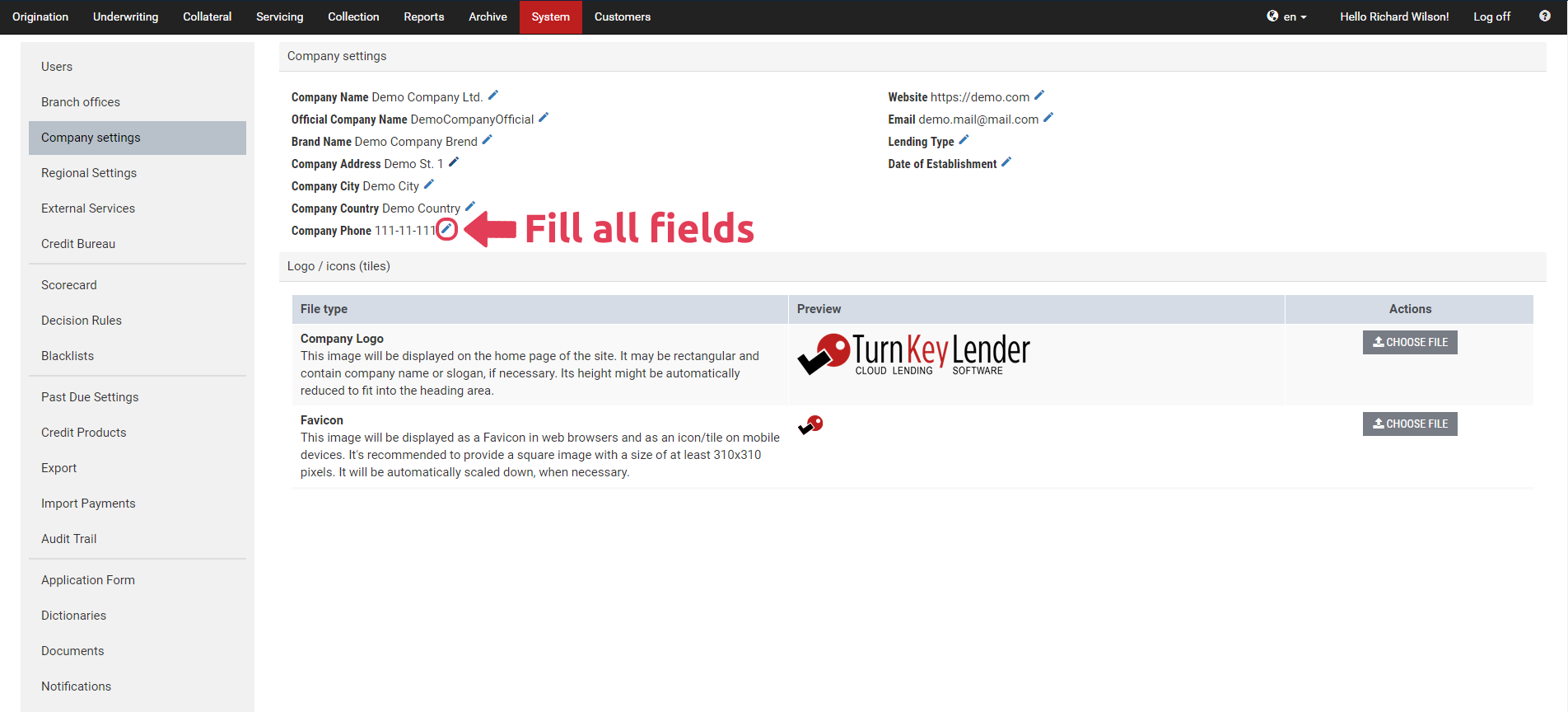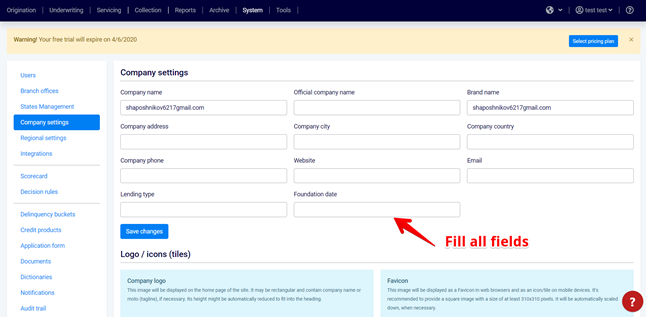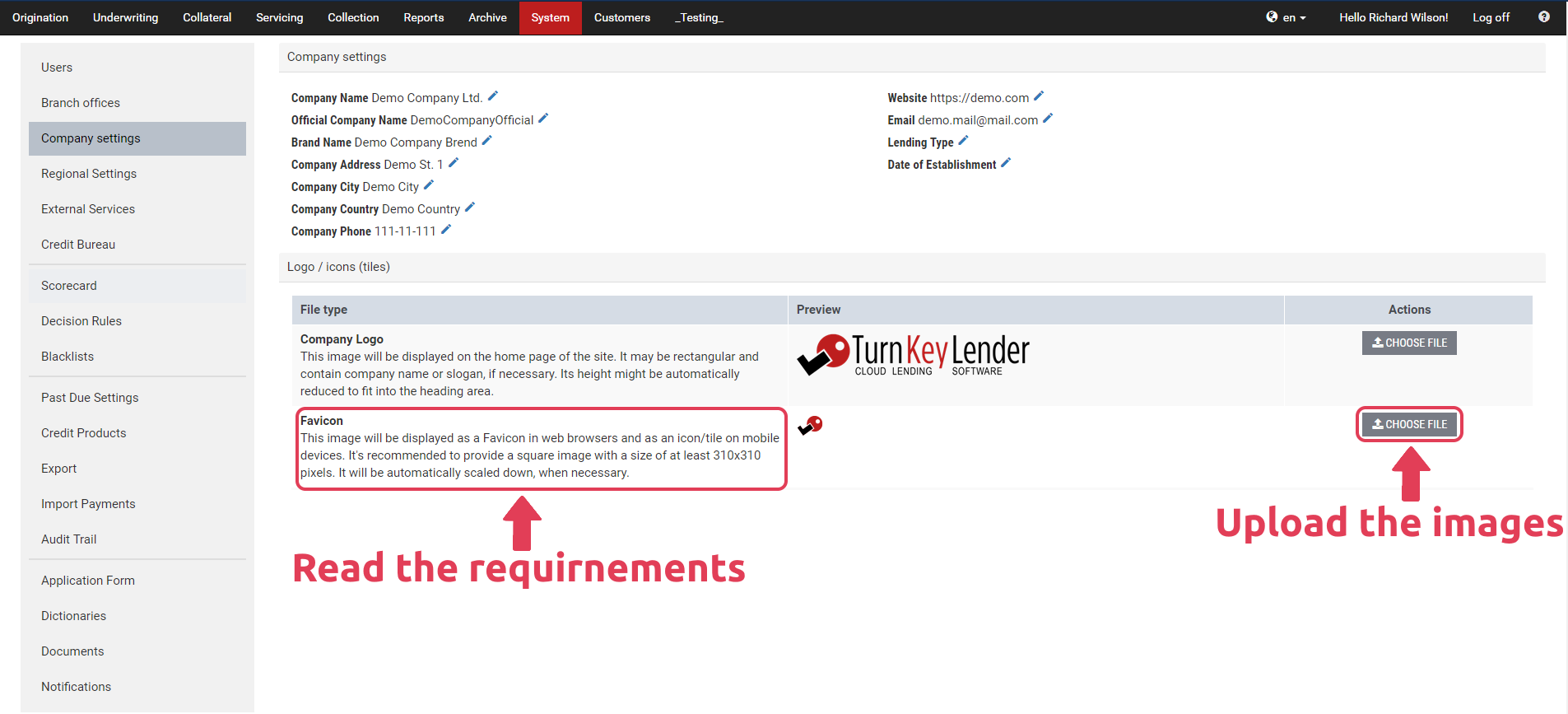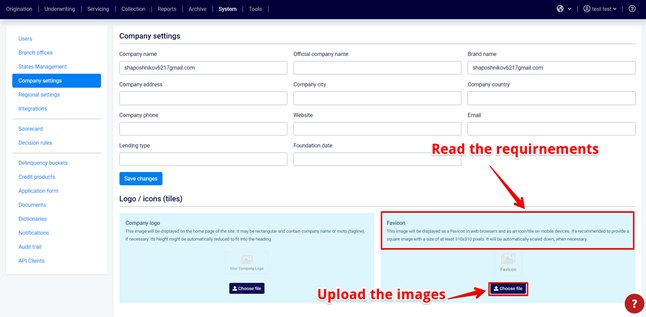...
- Navigate to System tab at the top bar of the page, and select Company settings at the left sidebar.
On the Company settings page, fill the fields with the required data by clicking the Edit button.
Tip title Tip The data in the Company name field will be displayed anywhere inside the system at the bottom of the pages.
- In the Logo / icons (tiles) section, upload the images accordingly to the description. To do that, click the Choose file buttons in each part of the section and select the required images.
- All your changes will be saved automatically.
...