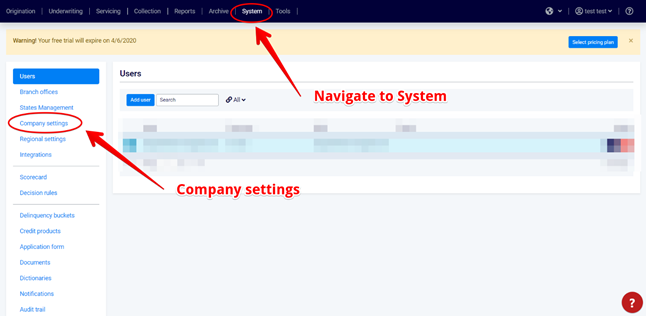
On the Company settings page, fill the fields with the required data by clicking the Edit button.
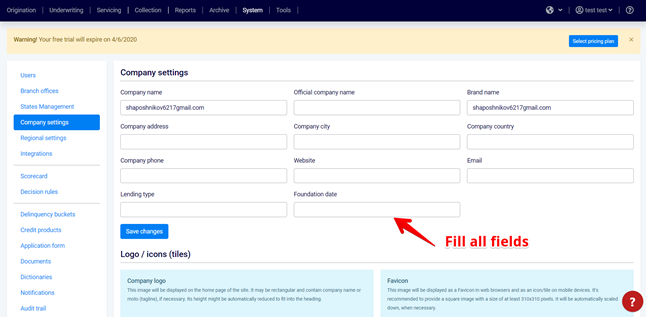
The data in the Company name field will be displayed anywhere inside the system at the bottom of the pages. |
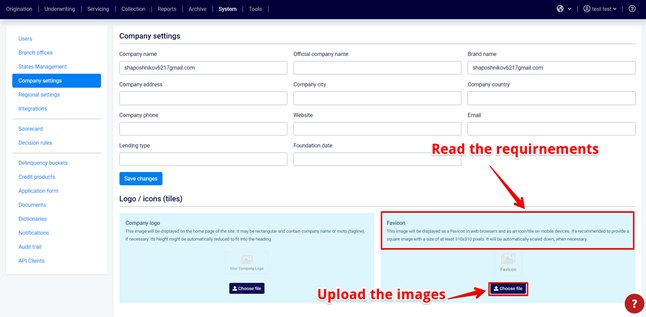
You can easily edit your company info right inside TurnKey Lender. In this article, you will learn how to set company settings (such as name, email or phone) and upload company logo.
Enter your company name and upload your logo to give Turnkey Lender a custom touch. These will be displayed across the entire system, including the pages visible to customers / potential customers. |
Now we'll walk you through it, step-by-step.
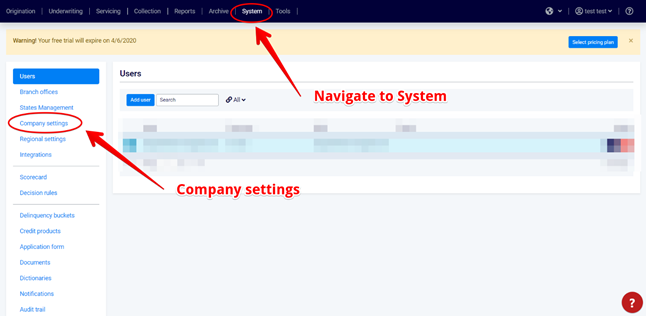
On the Company settings page, fill the fields with the required data by clicking the Edit button.
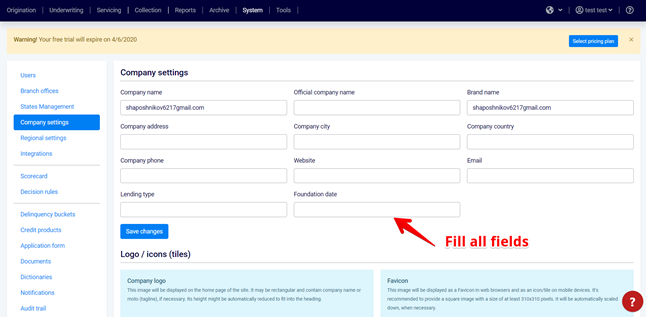
The data in the Company name field will be displayed anywhere inside the system at the bottom of the pages. |
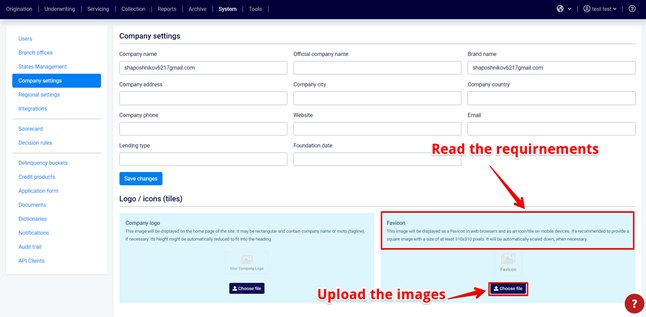
Related articles appear here based on the labels you select. Click to edit the macro and add or change labels.
|