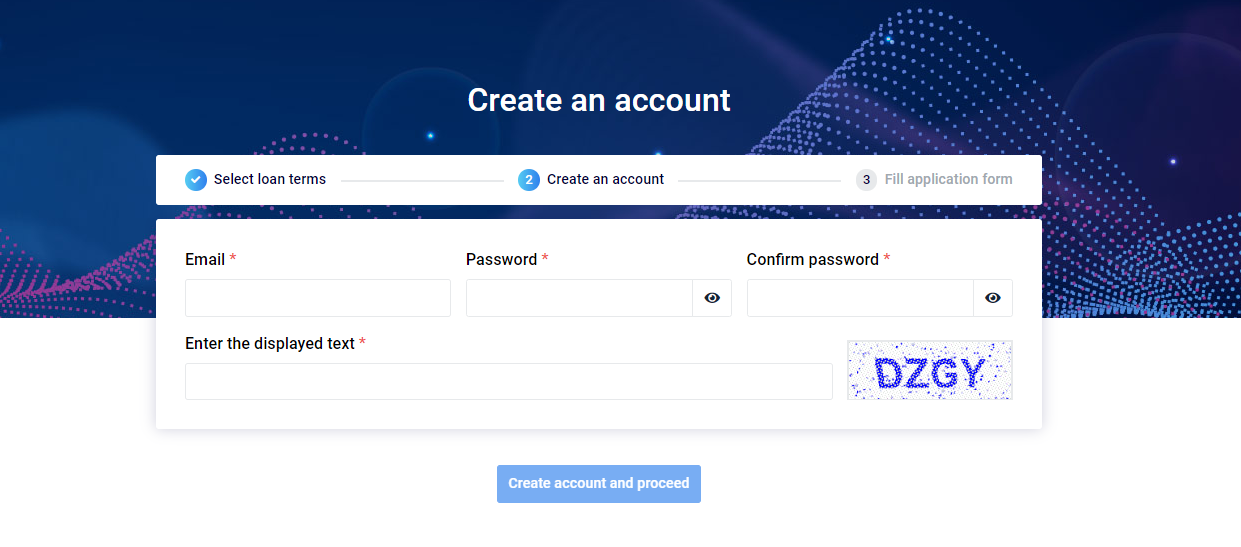Introduction
...
Below you can find more information about each approach.
| Noteinfo | ||||
|---|---|---|---|---|
| : ||||
Modification of the customer's website is performed by the customer. This process falls within the scope of website development which is not related to the service we provide. |
Method 1 - Simple Redirect
The easiest way of integration between your website and the TurnKey Lender Front Office is to create a link or button on your website that redirects to the TurnKey Lender application form.
Once the user gets redirected to TurnKey Lender, our software will do all the work. It will allow the user to select loan terms, register an account, fill in the application form, etc.
...
You may also want to add a Login link or button on your website that would redirect the user to the TurnKey Lender login page. In this case, the redirect URL will be the following:
| No Format |
|---|
{{turnkey-lender-url}}/Account/Login |
Method 2 - Entering loan terms on your website
...
Then you can use the following URL to redirect the user to TurnKey Lender with the selected loan amount and loan term:
| No Format |
|---|
{{turnkey-lender-url}}/Lending#/stepRegister?amount={{selected-loan-amount}}&termValue={{selected-term-value}}&termKind={{cterm-kind}}&repaymentValue={{selected-repayment-value}}&repaymentKind={{selected-repayment-kind}}&product={{credit-prodict-id}}
where
selected-loan-amount, selected_term_value, selected_repayment_value - an integer value,
selected-term-kind, selected-repayment-kind - a string from the next list: 'Year', 'Month', 'Week', 'Day',
credit-prodict-id - the ID field of the selected Credit Product object. |
Method 3 - Custom UI
If you'd like to create your own UI for all borrower-related activities, you can use TurnKey Lender Public API to accomplish this.
...