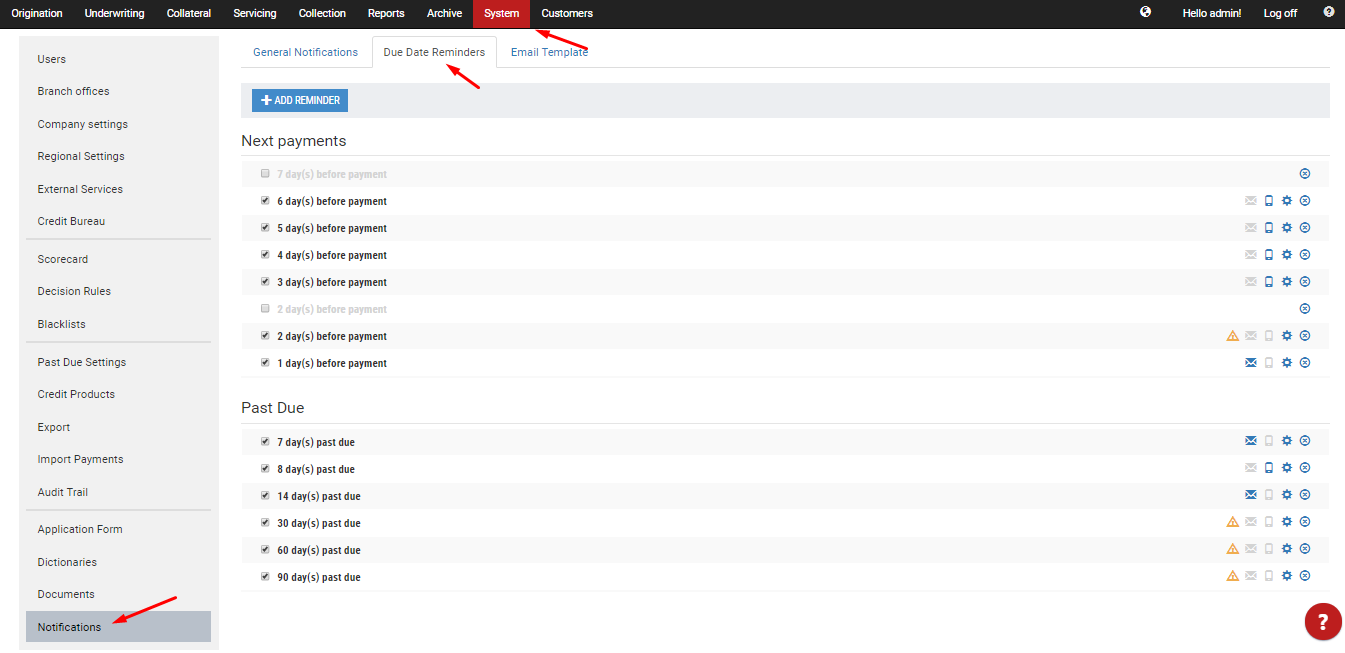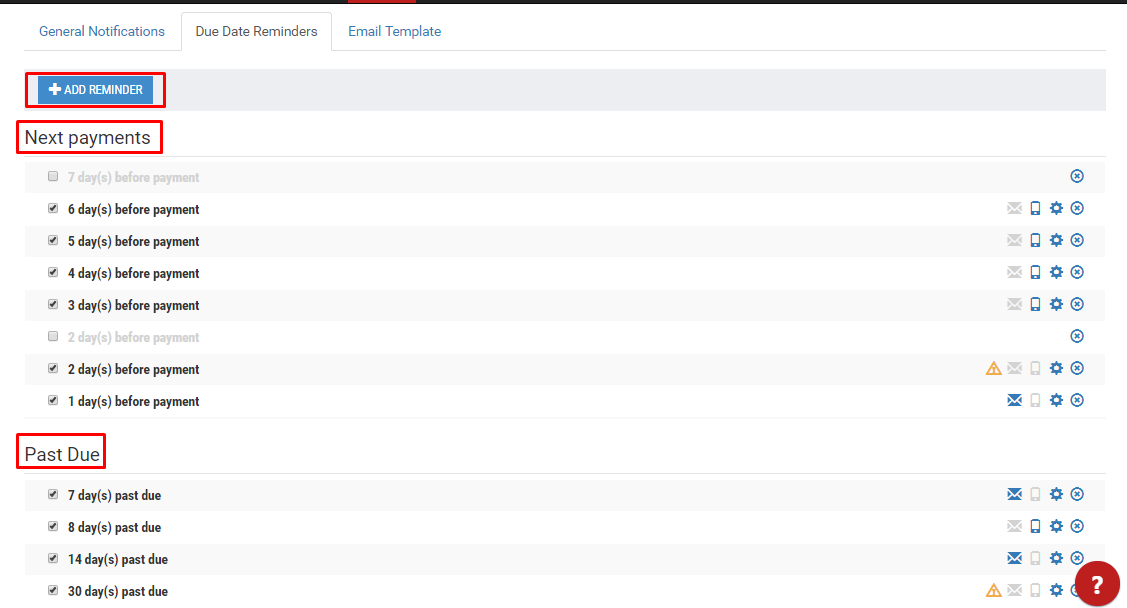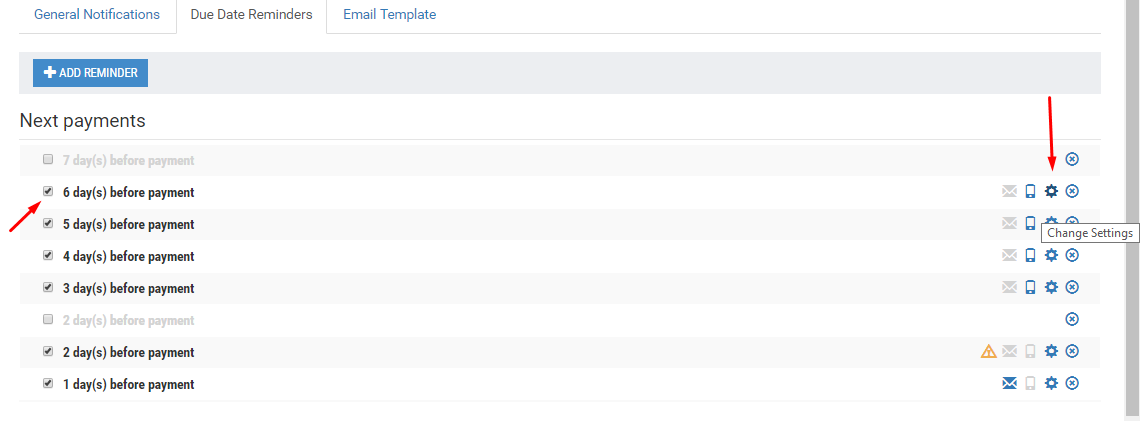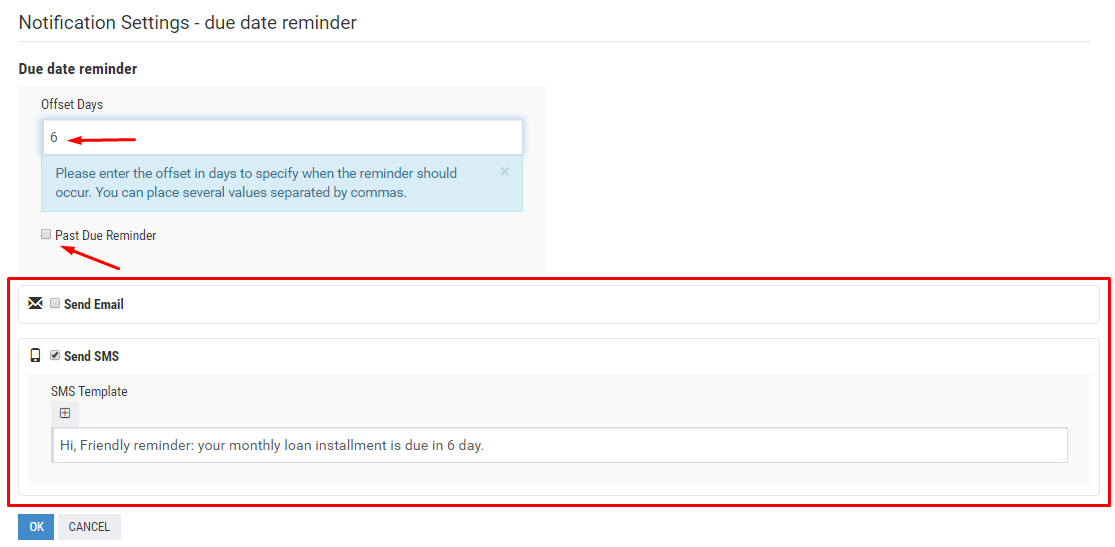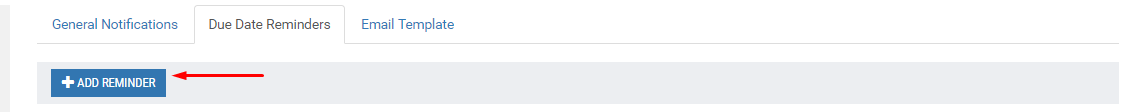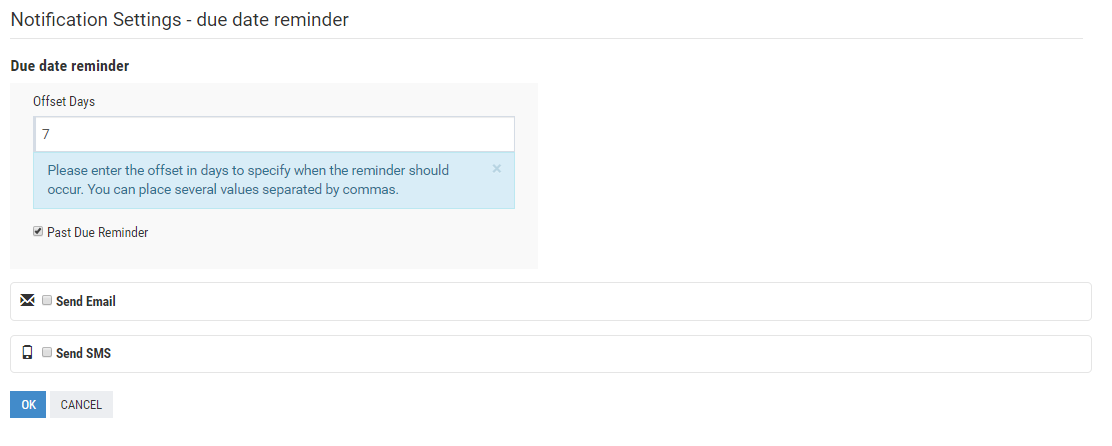Due Date Reminders
Due date reminders help lenders keep their borrowers informed about upcoming, and overdue installments of their loans. To work with due date reminders in TurnKey Lender's back office, the User with admin privileges needs to navigate to System → Notifications→ Due Date Reminders.
What kinds of reminders are there and how to manage them?
The system can notify borrowers about two major types of events: future and past due payments. The user can fully customize the frequency of the messages by selecting the default dates that suit their need or by creating as many new reminders as they need.
How to customize existing reminders?
Next to each active reminder, the User can find a gear icon. Once clicked, it will open the reminder's settings.
There, the lender can:
- set when the reminder will go out to the borrowers;
- decide whether it will be a reminder about an upcoming or a past due payment;
- decide whether they'd like this reminder to be an SMS message, an email, or both;
- add custom texts both for SMS and for email messages. (For more information about working with the system's email editor, check out this guide.)
How to add new reminders?
To add a new reminder, the User needs to find the Add reminder button at the top of the Due Date Reminders page.
On the page that opens, the User will need to complete the setup process by choosing when the reminder will be sent, selecting whether they want it to be an SMS, an email or both, and writing a text of their message. Once the setup process is completed, the User will need to click OK to save their new reminder.