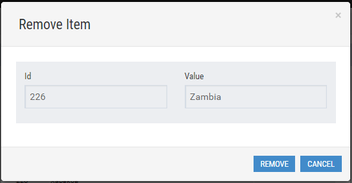Removing Data Items
This subsection provides instructions on how to remove a data item of a dictionary.
To remove a data item:
1) In the option menu to the left, click Dictionaries.
The Dictionaries area displays internal system dictionaries.
2) Opposite a required dictionary, click Edit.
The open window displays data items of the dictionary.
3) Opposite a required data item, click Remove.
The Remove item window opens:
The Remove item window.
4) (Optional) In the Remove Item box, click Remove.
The data item has been removed.
Unable to render {include} The included page could not be found.