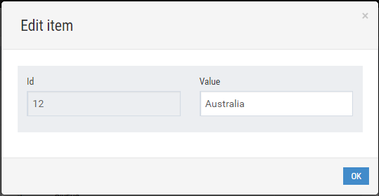Editing Data Items
This subsection provides instructions on how to edit a data item of a dictionary.
To edit a data item:
1) In the option menu to the left, click Dictionaries.
The Dictionaries area displays internal system dictionaries.
2) Opposite a required dictionary, click Edit.
The open window displays data items of the dictionary.
3) Opposite a required data item, click Edit.
The Edit item window opens:
The Edit item window.
4) (Optional) In the Id box, change the unique identification number of the data item.
5) (Optional) In the Value box, edit the value of the data item.
6) Click OK.
The data item has been edited.
Unable to render {include} The included page could not be found.