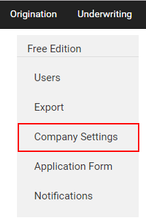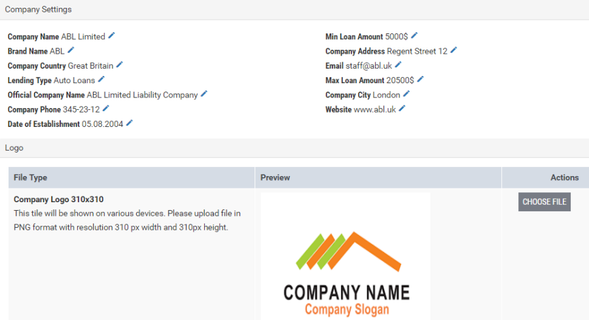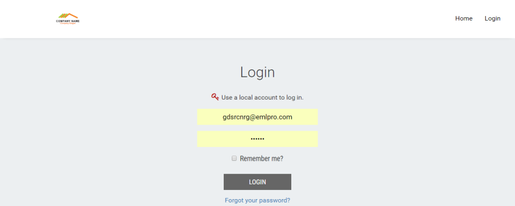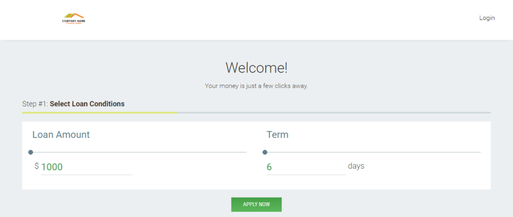Company Settings Management
This subsection provides instructions on how to manage the profile of the company providing lending services (the system owner).
The Administrator can specify company details, including the company logo.
To manage company settings:
1) In the menu on the left, click Company settings.
Company settings.
The Company Settings area opens:
Credit products.
Note: |
The company data is used for information purposes only. It does not affect any system behavior. |
2) Click Edit in a corresponding box to specify necessary data.
The Edit window opens:
The Edit window.
3) In the Edit window, specify corresponding data and click OK.
4) Repeat steps 3-4 to specify other data.
5) In the Logo area, click Chose file to attach a company logo.
The Open window is displayed. In the Open window, choose a required file of the company logo and click Open.
The company logo has been attached:
The company logo attached.
The attached logo is displayed on the registration page and the front page:
The registration page.
The front page.