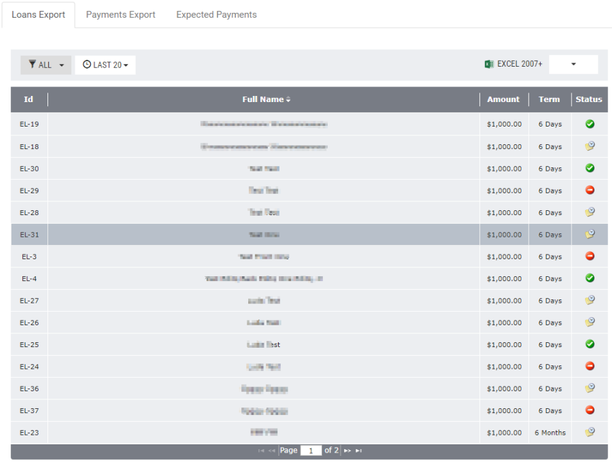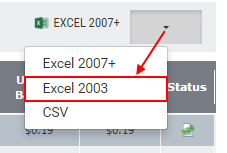Exporting Loans Data
This subsection describes the procedure of saving information on loans to a separate file. This can be used to transfer information on loans from Turnkey Lender to external accounting software.
To export loans data:
1) In the menu on the left, click Export.
The Loans Export tab.
The table of the Loans Export tab displays the following information:
- Id: an application's identification number in Turnkey Lender;
- Full name: a borrower's full name;
- Amount: a loan amount issued to the borrower;
- Term: a credit period;
- Status: a loan status.
The interface of the workplace allows the user to customize the display of loan applications by performing the following operations:
- Sorting applications in a preferred order;
- Filtering applications:
- By the status;
By a loan disbursement period;
Note:
To filter the loans by a custom disbursement period, click Custom in the open drop-down list and specify dates of the disbursement period in the From and To boxes.
Specifying the custom disbursement period.
2) In the top right-hand corner of the Loans Export tab, click the down arrow and select a type of a file to which loans data will be saved.Note:
Data will be saved according to filter settings.
Selecting a file.
3) To save data, click the selected file.
Saving data to the selected file.