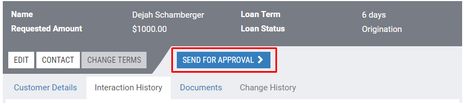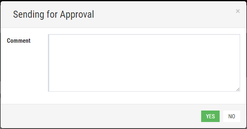Sending a Loan Application for Approval
Originator can send the loan application for approval by Underwriter.
1) Click the Send for Approval button.
Sending the application for approval.
The Sending for Approval dialog window opens:
The Sending for Approval dialog window.
2) (Optional) In the Comment box, enter a comment
3) Click Yes to send the application to the Underwriter.