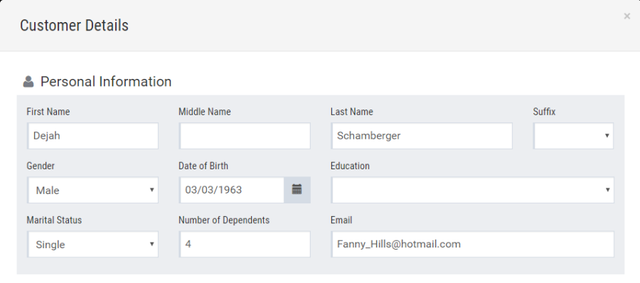Editing Borrower’s Details
The user of the Origination workplace can change borrower's details which have been specified during the creation of a loan application. The borrower's details can be changed for all loan applications available to the user on the Origination workplace.
To change customer details:
1) In the table on the left-hand side of the workplace, click a required loan application.
2) Click Edit.
3) The Customer Details window is identical to the Application Form described in Creating a Loan Application.
Customer Details window (fragment)
4) Click OK to apply changes.