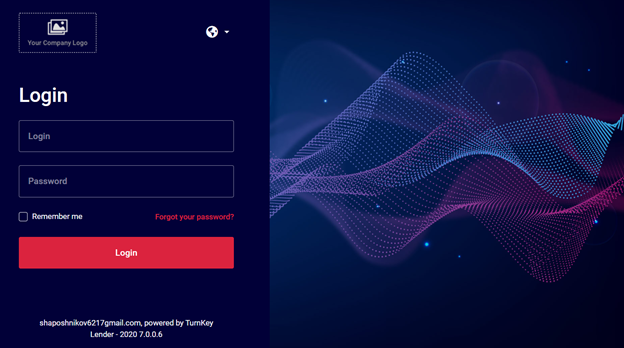How to log in to TurnKey Lender
This article describes the process of logging in to TurnKey Lender. Only authorized users can log in to TurnKey Lender.
Step-by-step guide
In the Login box, enter your login.
In the Password box, enter your password.
Select the Remember me check box, if you want to save the login details for the future.
Click Login to complete the login process.
As valid credentials are entered, TurnKey Lender verifies the user account and checks out the user role(s); the user is redirected to a relevant workplace.
Don't forget to change your password (see How to change Passwords in TurnKey Lender), if your password was auto-generated.
If the number of login attempts exceeds the allowed number of login attempts specified in the configuration file of TurnKey Lender, the account gets temporarily locked out for security reasons. You can retry logging in to the system later.
Related articles