This article describes how to configure an SMS service, which is used to send notifications to your borrowers by SMS.
Before configuring linking an SMS service provider, please make sure that you have a valid account on the service provider's website. |
TurnKey Lender uses www.bulksms.com as a default SMS service provider. See also Integrations. |
Step-by-step guide
- Go to the System workplace. Click Integrations in the menu on the left.
- Tick Send SMS messages in the SMS Service block. Parameters for SMS integration will appear.
- Enter your credentials for the SMS service provider. Enter your signature.
- Click Save to complete configuration.
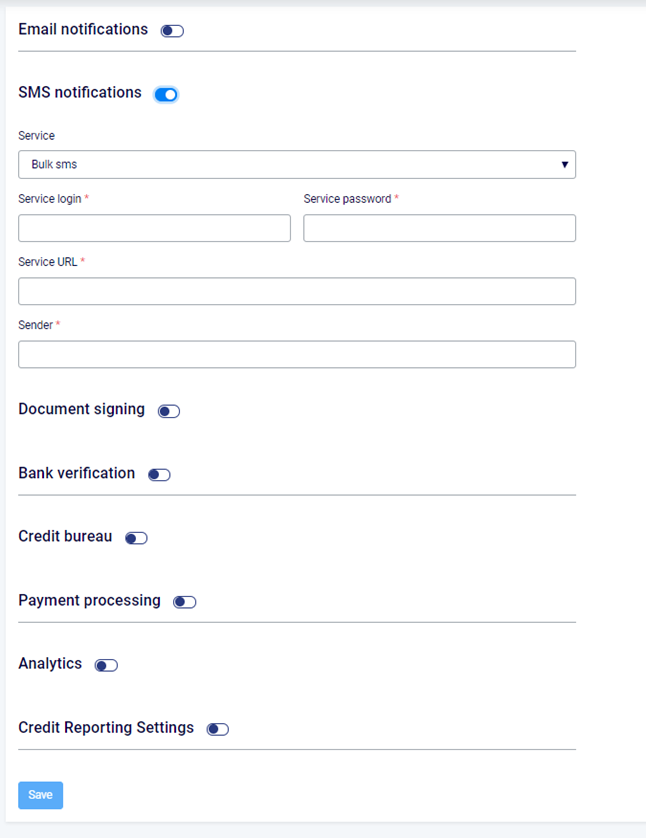
Related articles
Related articles appear here based on the labels you select. Click to edit the macro and add or change labels.
|