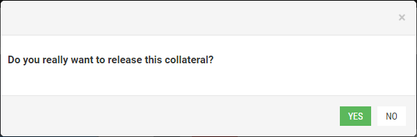...
This subsection provides instructions on how to exclude a collateralized property from a list of collaterals of a corresponding loan application.
To delete the collateral:
1) Above the table displaying the list of loan applications, click the All split button and select a required option to filter the loan applications.
On the right-hand side of the workplace, the Collaterals tab displays collaterals specified for a selected loan.
2) On the Collaterals tab, select a collateralized property to be removed and click Release .
The delete confirmation message opens:
3) Click Yes to remove the collateralized property.
The selected collateralized property has been successfully removed and a corresponding notification will be automatically sent to the borrower.
| Include Page | ||||
|---|---|---|---|---|
|