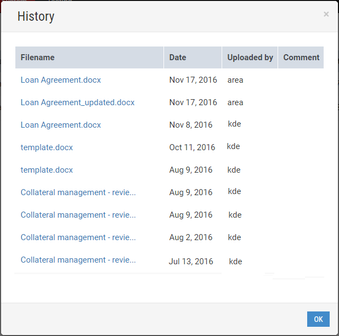...
This subsection provides instruction on how to review the download history of a document added to the system.
To review the download history:
1) In the option menu to the left, click Documents.
The Documents area displays two documents added to the system:
The Documents area.
2) Opposite a corresponding document, click History.
The History window opens:
The History window displays the following information:
Filename: a name of a downloaded document;
Date: a date when a document was downloaded;
Uploaded by: a user who downloaded the document;
Comment: comments of the user (if any).
3) Having reviewed the download history, click OK in the History window.
| Include Page | ||||
|---|---|---|---|---|
|