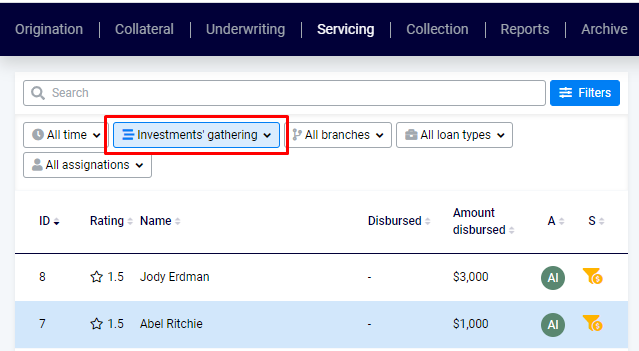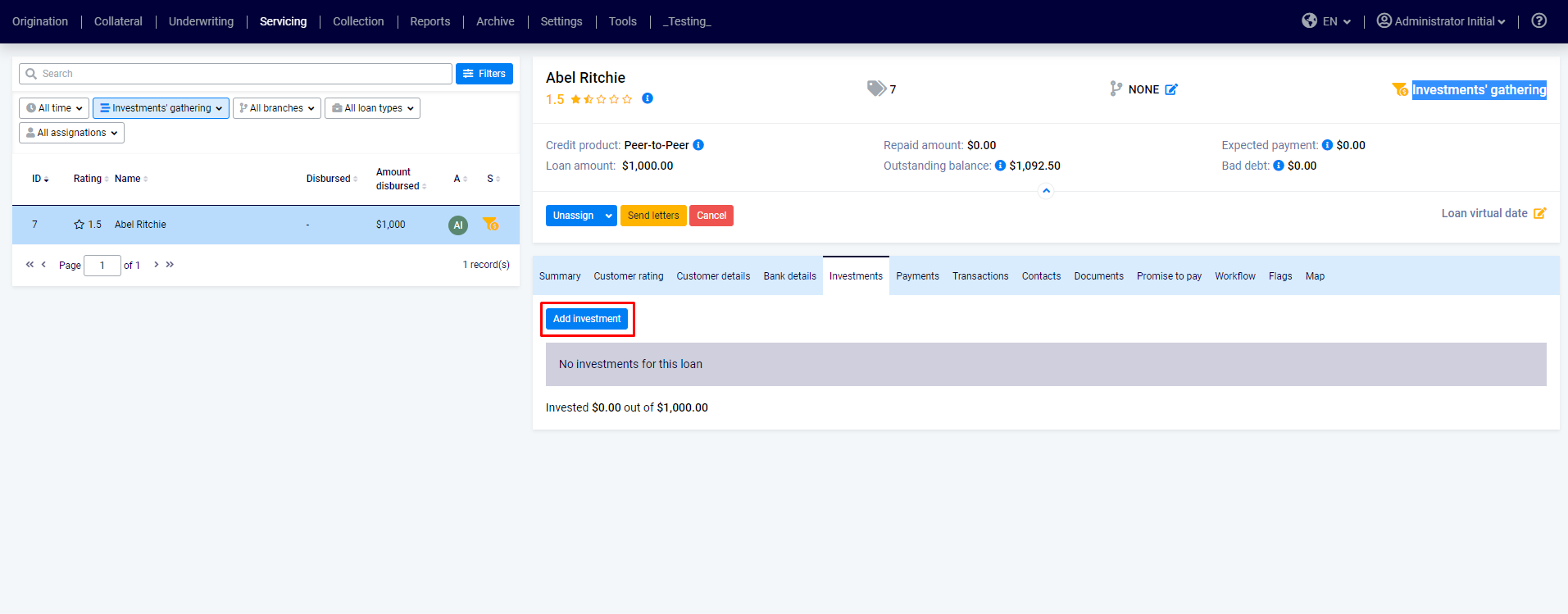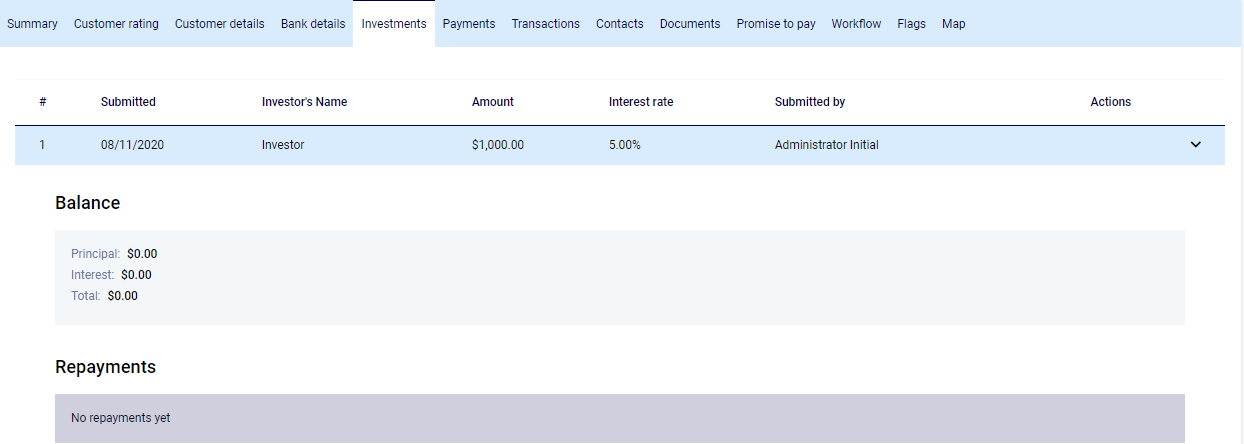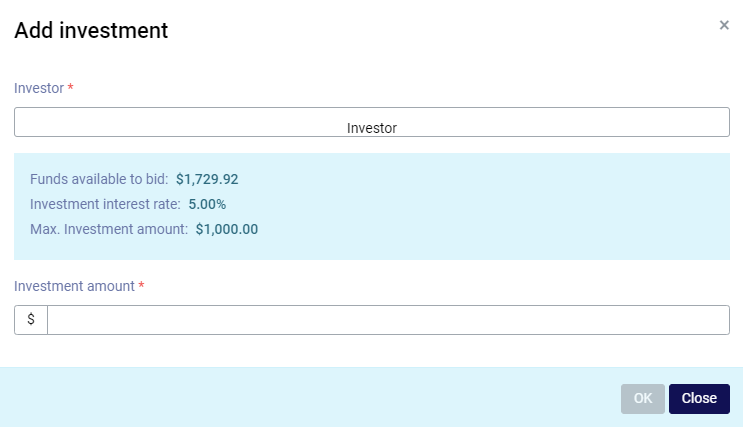Once a P2P loan application has been approved, it gets displayed can be found on the Servicing web workplace and where the loan cаn be managed.
To locate the P2P loans, select Investments' gathering in the loan applications filter.
Open a P2P loan application and switch to the Investments tad. Servicing officers can add new Investments from the back-office manually.
Click Add investment and fill out the details in the popup that opens:
That's also where you can check the details of each investment on a loan application.