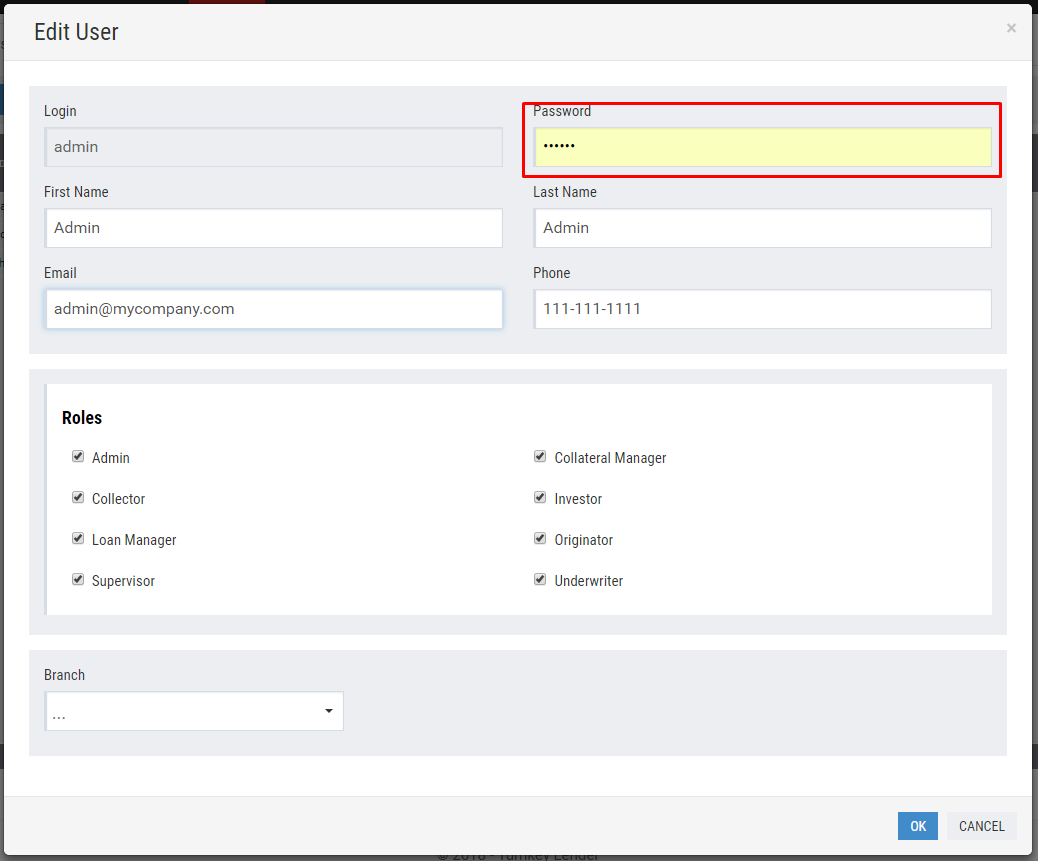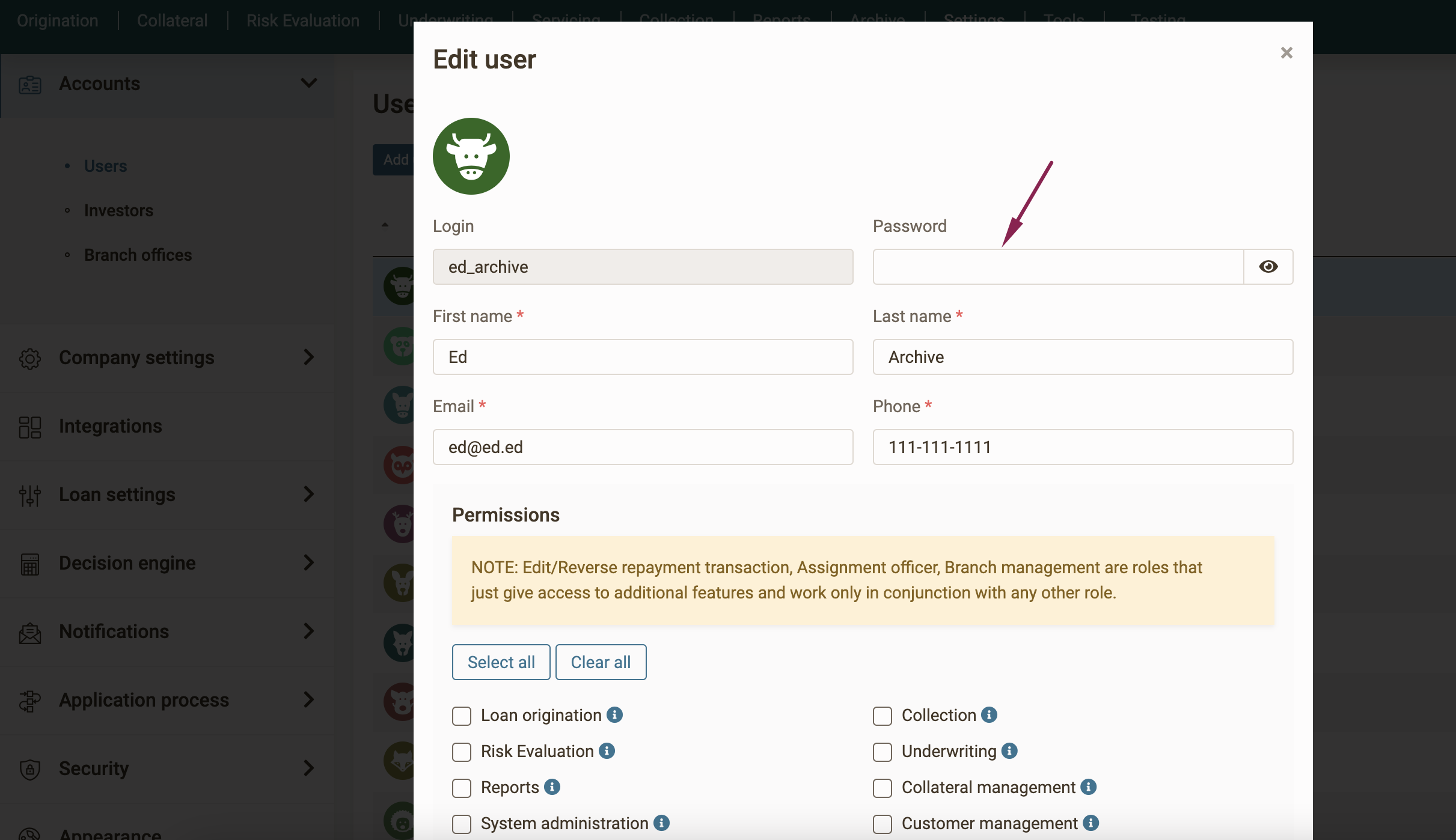How to change the password of a Back Office user.
| Note |
|---|
The Admin role is required to change passwords. |
Step-by-step guide
- Go to the System workplace. The Users page will be opened by default.
- Click Edit next to the user, whose password needs to be changed.
- In the Password field, type the new password.
- Click OK to save the changes.
| Tip |
|---|
If you don't have the Admin role, you need to contact your Administrator, who can change your password for you. |