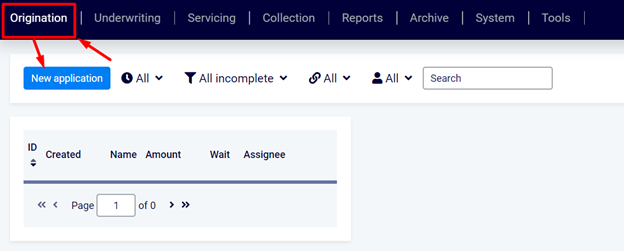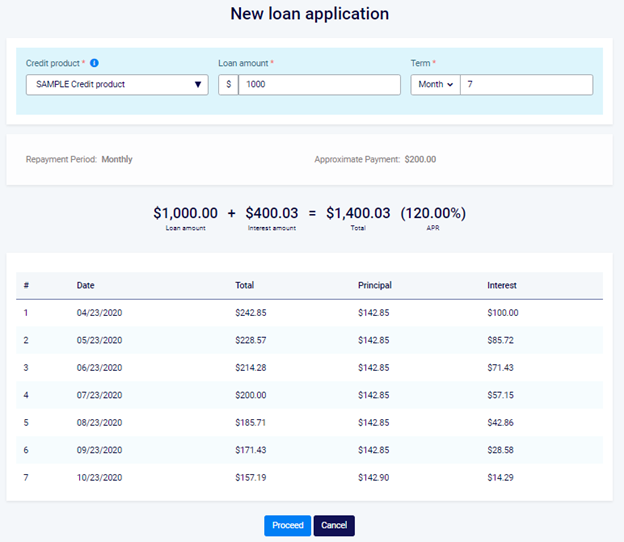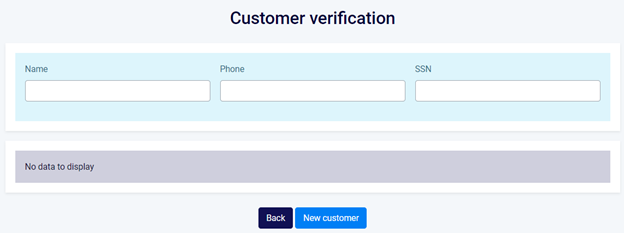This article shows how to create a loan application from the Back Office.
| Note |
|---|
A role of Originator is required to create loan applications. |
Step-by-step guide
- Go to the Origination workplace.
2. On the left side of the toolbar click the New Application button. The New Loan Application window opens.
3. US Edition only.Select the State.
| Note |
|---|
Different credit products may be available / not available in different states. |
4. In the Credit Product drop-down box, select a Credit product.
5. Specify the Loan Amount, Interest Rate and Term.
6. Check out the loan's Interest, Total, APR (US Edition only) and, for installment loans, schedule. If everything looks good, click Proceed.
| Info |
|---|
US Edition only. Turnkey Lender will notify you, if the APR exceeds the permissible value for this state. |
7. In the opened Customer Verification window, choose whether it's a new or returning customer.
- For a new customer: click New Customer and fill in the Customer data. Click Save to complete the loan application.
- For a returning customer: type the name / phone / SSN or a few characters thereof into the search box. Select the necessary customer from the list by clicking Select. Click Use Selected Customer to complete the loan application.
| Tip |
|---|
From Turnkey Lender's Borrower Portal, called the Front Office, customers can apply for loans for themselves. In this case loan applications are created by borrowers with no need for any actions by the Back Office users (specifically, Originator). Moreover, Turnkey Lender provides a powerful API, which enables you to use your own Borrower Portal, should it be your preference. |
Video Tutorial
| Widget Connector | ||
|---|---|---|
|
Related articles
| Filter by label (Content by label) | ||||||||||||||||||
|---|---|---|---|---|---|---|---|---|---|---|---|---|---|---|---|---|---|---|
|
| Page Properties | ||
|---|---|---|
| ||
|