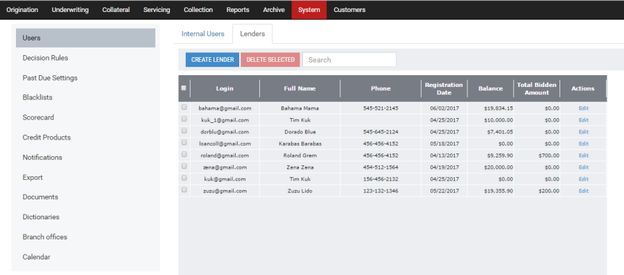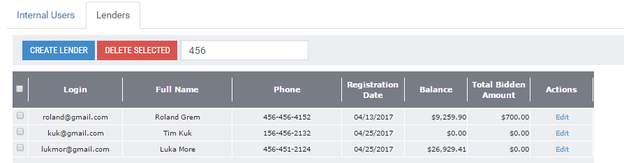This subsection provides instructions on how to search for an investor account in the system database.
To search for an investor account:
Enter a web workplace
...
.
The table with all user accounts registered in the system is displayed:
| Anchor | ||||
|---|---|---|---|---|
|
In the Search box above the table, enter required search criteria.
Note: | A user account can be searched by a login, full name, phone |
If a user account is found in the database, user account details get displayed in the table:
The Investor account is found in the database.