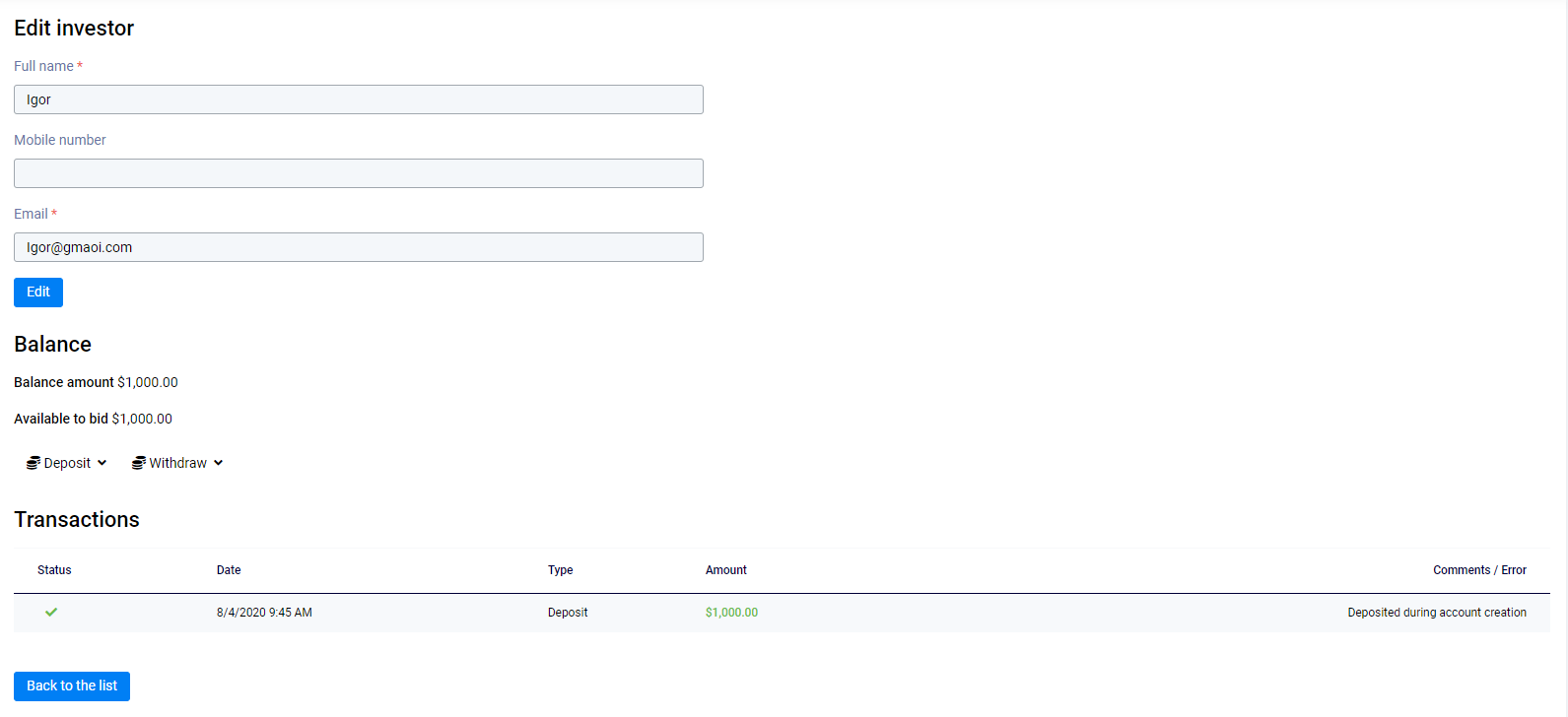...
The table with all investor accounts registered in the system is displayed:
Investor accounts registered in the system.
...
In the table, click an investor account to be deleted.Above the table, click the Delete Selected button
In the Actions table column, click Delete..
A selected user account has been successfully removed.
...